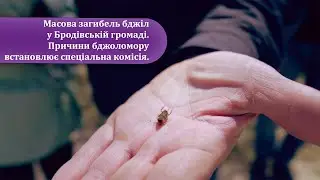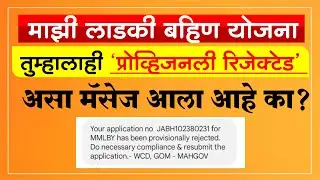RabbitMQ Getting Started
#dotnet #microservices #messagebrokers
This is the next installment of te Message Broker Series. In this episode, I'll show you how to get started with RabbitMQ. I'll provide an Docker Image to help you get started with installing RabbitMQ quickly. Next, we'll experiment with various messaging patterns such as Competing Consumers using C# code.
I'll also show you how to use the RabbitMQ Management UI to configure RabbotMQ and test the configuration.
GitHub Repo for Instructions to install RabbitMQ on the local machine
https://github.com/matlus/RabbitMQIns...
The Docker Image for a pre-configured RabbitMQ Image
https://hub.docker.com/repository/doc...
Sample code presented in this video
https://github.com/matlus/RabbitMQ-Pu...
Chapter Markers
00:00 Introduction
01:05 The GitHub and Docker Hub Repos
00:00 Starting with the Docker Image
02:00 The Docker Run Command line
05:07 Starting with the RabbitMQ MAnagement UI
08:55 Message Properties
12:02 Starting with the C# Solution
14:44 What is a RabbitMQ Channel
15:50 Setting Message PRoperties
18:28 Publishing our first message via C#
18:39 De-Queuing messages using the Management UI
21:31 Building the Subscriber/Consumer using C#
22:37 The various types of Consumers in RabbitMQ library for .NET
24:21 Paring the received Message
25:40 Running the Publisher and Subscriber together
27:32 Competing Consumer/Subscriber Pattern
30:05 Using the Management UI to creating a new Queue and Bind it to the Exchange
32:42 Build the Second Consumer consuming from the second queue
34:37 Conclusion