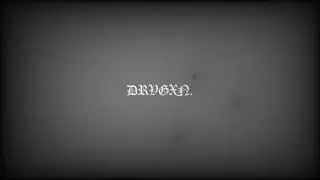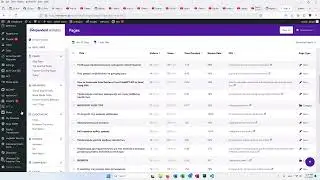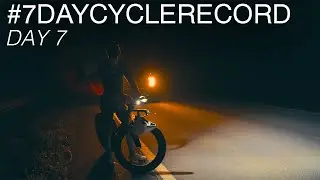Part 1: HOW TO: Install and Configure VMware vSphere Hypervisor 7 0 Update 2 (ESXi 7 0 U2)
Subscribe: / @einsteinagogo
Watch the newest videos: • • Newest Videos | Hancock's VMware Half...
Follow Hancock's VMware Half Hour
/ @einsteinagogo
/ einsteinagogo
/ andrewhancock
Watch more Hancock's VMware half videos!
• HOW TO Series - VMware vSphere 7.0
• HOW TO Series - VMware vSphere 8.0
About Andrew Hancock: @einsteinagogo
VMware vExpert for 14 years, vExpert Pro for 5 years, been involved as a VMware Consultant for over 26 years, and also a passionate Beekeeper. Multi Award Winning Expert at Experts-Exchange.com. Overall No.1 at Experts-Exchange.com. I'm always looking to Mentor, potential new VMware vExperts - Message Me ! This video is based on the article Part 1: HOW TO: Install and Configure VMware vSphere Hypervisor 7.0 (ESXi 7.0)
https://www.experts-exchange.com/arti...
How to install and configure VMware vSphere Hypervisor 7 0 Update 2 (ESXi 7 0 U2). This is the first part in the HOWTO series of Hancock's Half Hour VMware series.
This video is based on this article HOW TO: Install and Configure VMware vSphere Hypervisor 7.0 (ESXi 7.0).
https://www.experts-exchange.com/arti...
However we install the latest ESXi 7.0 Update 2 on a Dell Poweredge R730 via out of band management interface iDRAC enterprise.
HOW TO: Install and Configure VMware vSphere Hypervisor 7.0.2 (ESXi 7.0.2), Step by Step Tutorial. From Registration, Download, Checking Media, to Completed Hypervisor Installation via Dell iDRAC interface on a Dell Poweredge R730
https://www.experts-exchange.com/arti...
Please check the Hardware Compatibility list before installation.
and do not use Pi-Hole it blocks the VMware Website.
for more guidance and a step by step tutorial with screenshots, which supports this video, please see the following article which this video is based on HOW TO: Install and Configure VMware vSphere Hypervisor 7.0 (ESXi 7.0)