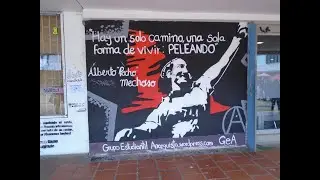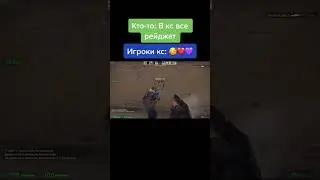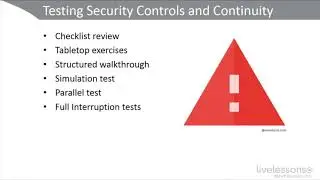Part 11: HOW TO Install VMware Tools for Linux on a VMware Linux VM on a VMware ESXi 7 Host
Subscribe: / @einsteinagogo
Watch the newest videos: • • Newest Videos | Hancock's VMware Half...
Follow Hancock's VMware Half Hour
/ @einsteinagogo
/ einsteinagogo
/ andrewhancock
Watch more Hancock's VMware half videos!
• HOW TO: Series - VMware vSphere 7.0
• HOW TO: Series - VMware vSphere 8.0
About Andrew Hancock: @einsteinagogo
VMware vExpert for 14 years, vExpert Pro for 5 years, been involved as a VMware Consultant for over 26 years, and also a passionate Beekeeper. Multi Award Winning Expert at Experts-Exchange.com. Overall No.1 at Experts-Exchange.com. I'm always looking to Mentor, potential new VMware vExperts - Message Me ! In this video, I will show you HOW TO: Install VMware Tools for Linux on a VMware Linux virtual machine on a VMware vSphere Hypervisor 7.0 (ESXi 7.0) Host Server, using the VMware Host Client. The virtual machine has Ubuntu 20.04 LTS Desktop edition installed.
For more guidance and a step by step tutorial with screenshots, which supports this video, please see the following article which this video is based on HOW TO: Install VMware Tools for Linux on a VMware Linux virtual machine on a VMware vSphere Hypervisor 7.0 (ESXi 7.0) Host Server