How to store and read In-App purchases coins from Firebase real-time database.
Hi All, in this video you will learn how to create a user account and obtain the user id from Firebase authentication and add a record into the real-time database, then be able to update the coins for the user.
How to implement buy coins: • [NEW] In App Purchase Buy Coins - Bil...
//add this for accounts and real-time database
implementation 'com.google.firebase:firebase-auth'
implementation 'com.google.firebase:firebase-database'
// Also add the dependency for the Google Play services library and specify its version
implementation 'com.google.android.gms:play-services-auth:20.5.0'
Demo available on Play Store: https://play.google.com/store/apps/de...
Repository: https://github.com/wdtheprovider/in-a...
Download Adapter: https://dingi.icu/store/product/in-ap...
Pre-requisite
Google Play Console Account
Published App on Play Store
Tester Device with GMS
Configure Your Testing device by adding the Gmail account to internal testing testers
and License testing (Watch the YouTube video for clarity: • Android Google Billing Library v4 In ... )
Need any help?
[email protected]
Setup the in-app purchase products in the Google Play Console account

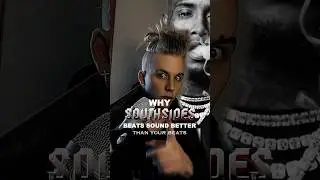


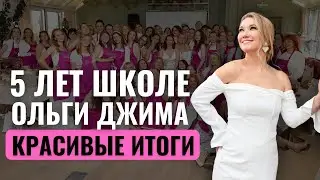
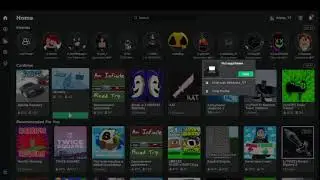
![[🔴 LIVE ] udh keluar kastil,terus kemana ? - Resident Evil 8 Village INDONESIA (3)](https://images.videosashka.com/watch/fAQQU9vEQxQ)

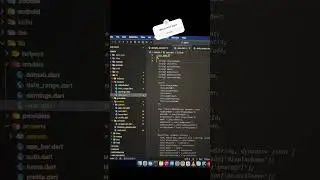
![[New] Flutter In-App Purchases Android Part 3.2 | How to handle Upgrade and downgrade dynamically](https://images.videosashka.com/watch/h_rdWwn4FPo)
![[New] Flutter In-App Purchases Android Part 3.1 | Auto Restore Subscriptions](https://images.videosashka.com/watch/dvcQDb15hlA)
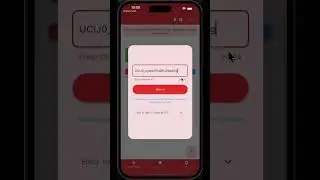
![[New] Flutter In-App Purchases Android Part 3 | Subscriptions and remove ads with subscriptions](https://images.videosashka.com/watch/efdPu_nbYuU)
![[New] Flutter In-App Purchases Android Part 2 | Buy coins - Consumable products](https://images.videosashka.com/watch/Fi-UKNTTj3E)
![[New] Flutter In-App Purchases Android Part 1 | Introduction , Demo and Project setup](https://images.videosashka.com/watch/PbDMu6JW3tY)




![[NEW] How to implement In App Purchase Upgrade or Downgrade Subscriptions | Part 2](https://images.videosashka.com/watch/9bm3Lv4WYas)
![[NEW] How to implement In App Purchase Upgrade or Downgrade Subscriptions | Part 1](https://images.videosashka.com/watch/wyP1y1kQses)

![[New Version 5 ] In App Purchase Multi-Quantity on buy coins in 2023 - video extented.](https://images.videosashka.com/watch/dhVR4Xfkk6o)
![[NEW version 5] In App Purchase Facebook ads remove with one time purchase in 2023](https://images.videosashka.com/watch/XI9nsgp9AD0)
![How to create In App Purchase Product in Google Play Console [2023]](https://images.videosashka.com/watch/1ihI_E4isjU)



![[New version 5] In-App Purchase Remove Ads Monthly Subscriptions Part 3](https://images.videosashka.com/watch/OU9tCS7r7dY)
![[New version 5] In-App Purchase Remove Ads Monthly Subscriptions Part 2](https://images.videosashka.com/watch/SEhSA8fWVhc)
![[New version 5] In App Purchase Remove Ads Monthly Subscriptions Part 1 - Demo](https://images.videosashka.com/watch/BSRb4y-0Cqg)
![[New version 5] In-App Purchase Remove Ads non-consumable - 2022 and Restore Purchase](https://images.videosashka.com/watch/0zp7Ho3eYeI)