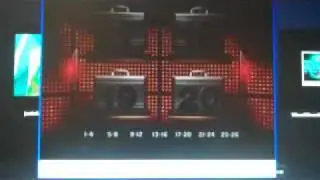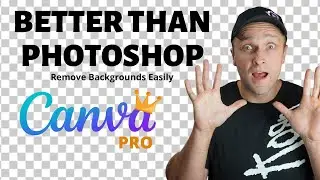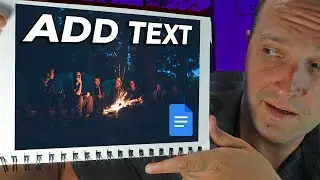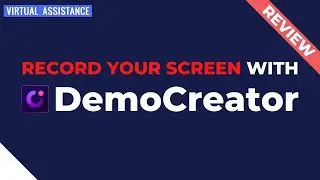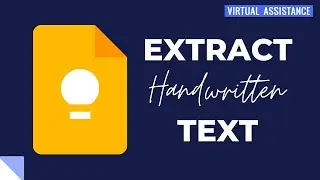How To Record Voiceover In Audacity
How to Record Voiceover in Audacity
This videos shows you exactly how to record your voice in Audacity.
Audacity is free audio recording software that you can use to record voice. It's simple to install and even simpler to use.
After you record your voice in Audacity and save the audio file, you can then import the file into your favorite program to use how you please.
More Resources*:
Podcast-quality Microphone (Rode MV7): https://amzn.to/3Prk8eERode MV7
Rode MV7 Microphone Stand: https://amzn.to/3qWsiBI
Rode MV7 Swivel Arm: https://amzn.to/46vwnx8
Budget Microphone (Blue Yeti Microphone): https://amzn.to/3Nlnuxq
Beginner’s Guide to Google Docs: https://amzn.to/433yNQI
Beginner’s Guide to Google Slides: https://amzn.to/44jfrYR
Beginner’s Guide to Google Sheets: https://amzn.to/3qXhyTC
Sign up for a FREE Google account and get started using Google Slides today: https://accounts.google.com/SignUp
Check Out My Other Videos in This Series:
Beginner’s Guide Google Drive: • Beginner’s Guide to Google Drive
Beginner’s Guide to Google Docs: • Beginner’s Guide to Google Docs
Beginner’s Guide to Google Sheets: • Google Sheets Tutorial
Beginner’s Guide to Google Slides: • Google Slides Tutorial
Share this video: • How To Record Voiceover In Audacity
NEW VIDEOS, Weekly! Subscribe and start creating! / stephenkwiecinski
*affiliate links