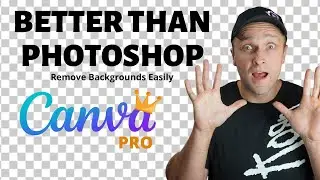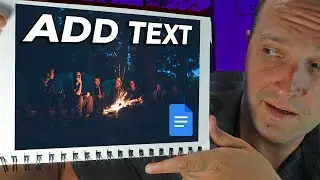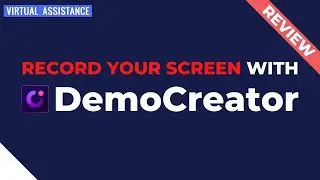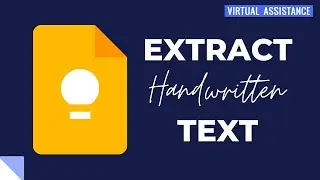Adding Comments In Google Docs
Adding Comments in Google Docs
00:15 - Setting up permissions
00:43 - Adding comments
01:02 - Comments walkthrough
01:35 - Should you use Suggestions instead?
If you want to collaborate with a large group of people on a Google Doc, there are two ways to do so:
Suggestions ( • How to Suggest an Edit in Google Docs )
Comments (this video!)
Unlike Suggestions, Comments offer a very limited set of options for people collaborating on a Google Doc. When working with large groups of people, consider using Comments versus Suggestions.
More Resources*:
Beginner’s Guide to Google Docs: https://amzn.to/433yNQI
Beginner’s Guide to Google Slides: https://amzn.to/44jfrYR
Beginner’s Guide to Google Sheets: https://amzn.to/3qXhyTC
Sign up for a FREE Google account and get started using Google Docs today: https://accounts.google.com/SignUp
Check Out My Other Videos in This Series:
Beginner’s Guide Google Drive: • Beginner’s Guide to Google Drive
Beginner’s Guide to Google Docs: • Beginner’s Guide to Google Docs
Beginner’s Guide to Google Sheets: • Google Sheets Tutorial
Beginner’s Guide to Google Slides: • Google Slides Tutorial
Share this video: • Edit Word Docs In Google Drive
NEW VIDEOS, Weekly! Subscribe and start creating! / stephenkwiecinski
*affiliate links
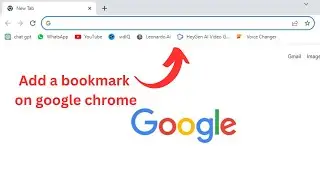
![[NRA 2019] NEW Beretta 92X Performance Pistol](https://images.videosashka.com/watch/SpWSjue_8G4)