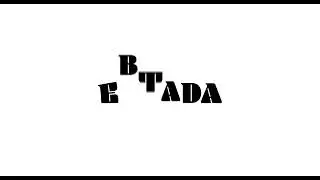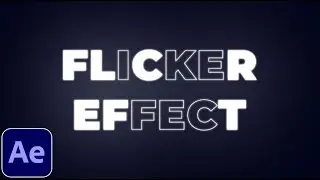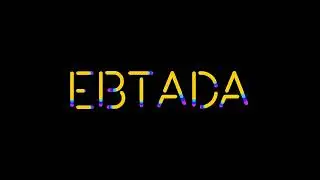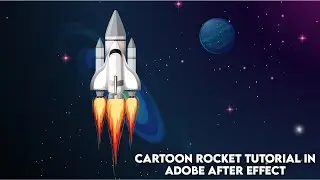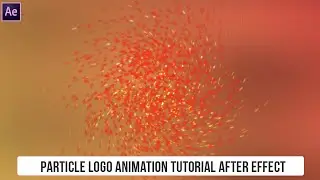How to Create Neon Logo Animation in After Effects (with Saber-Plugin)
In this After Effects tutorial, we'll be learning how to create a neon logo animation using the Saber-Plugin. This easy tutorial is perfect for beginners and can be edited in minutes.
If you're looking to create an eye-catching logo animation in After Effects, then this tutorial is for you! In this tutorial, we'll be learning how to create a neon logo using the Saber-Plugin, an easy-to-use After Effects plugin. This plugin makes it easy to create dynamic and realistic logos, and this tutorial will show you how to use it in After Effects. So whether you're a beginner or an experienced AE user, this tutorial is a great way to learn how to create a neon logo animation in After Effects
In this tutorial, you'll learn to create a Neon Text or logo Animation in Adobe After Effects. I have used the Saber plugin.
The Saber Plugin is free and you can download it from Videocopilot.net.
I recommend you to watch this video till the end. Don't miss any step otherwise, the results would be different.
Some Helpful Tutorials:
• Cartoon Rocket tutorial:
• Move Lights along a path:
• Logo animation:
• Loading Animation:
• 3D Spiral Ribbon Sphere:
• 3D cube animation:
• circle loading Animation:
Connect With Me:
Facebook:
febspot: