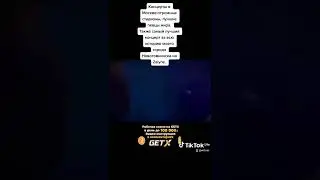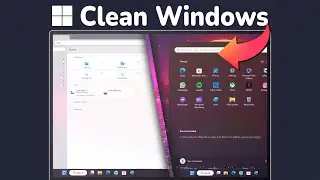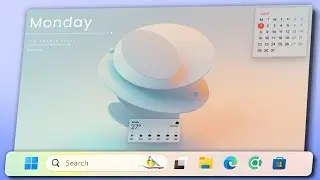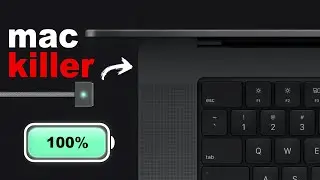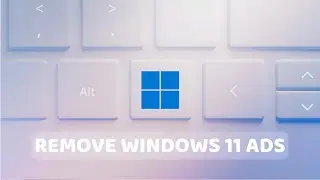How to Enable AI Depth Effect Wallpapers On Windows 10/11
Wallpapers - https://ko-fi.com/s/04e4305fe4
How to Enable AI Depth Effect Wallpapers On Windows 10/11
In this how to video tutorial I will show you how you can get an AI depth effect wallpaper on stable version of Windows 10/11 completely for free with a third party app called Lively Wallpaper.
If you enjoyed the video SUBSCRIBE to the channel would be much appreciated, it only takes a few seconds, and it's completely free :)
Download:
Lively Wallpaper: https://github.com/rocksdanister/lively
Music:
Music track: Morning Coffee by Soyb & Amine Maxwell
Source: https://freetouse.com/music
No Copyright Vlog Music for Video
Music track: Mood by Soyb
Source: https://freetouse.com/music
Free Music No Copyright (Safe)
Music track: Love by Amine Maxwell
Source: https://freetouse.com/music
Vlog Music for Videos (Free Download)
Music track: Road to Marrakesh by Soyb
Source: https://freetouse.com/music
Free To Use Music for Video
Topics:
windows 10,windows 11,AI Depth Effect Wallpapers,AI Depth Effect,ai wallpaper on windows 11,ai wallpaper on windows 10,how to,tutorial,how to customize windows 10 wallpaper,how to customize windows 11 wallpaper,how to customize windows 11 background,how to customize windows 10 background,ai background,ai wallpaper,new ai depth effect windows 11,lively wallpaper,lively wallpaper app,depth effect wallpaper,depth effect background,customize windows 11 wallpaper
#windows11 #windows10