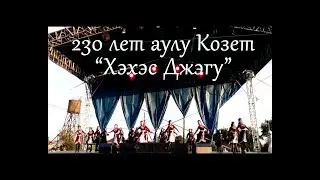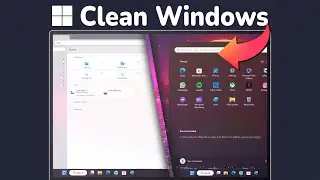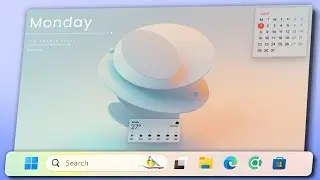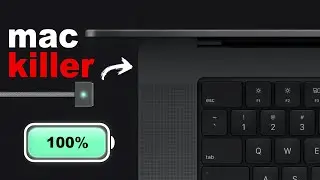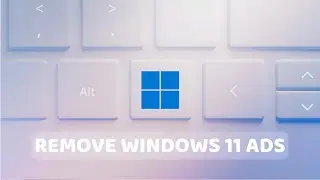Windows 11 Now Includes ADS and How to DISABLE Them
🖼️ Wallpapers - https://bit.ly/VividHorizon_Wallpapers
Windows 11 Now Includes ADS and How to DISABLE Them
Uncover the newest addition to Windows 11. ADS and learn how to manually remove them, including a step-by-step guide using the OFGB app.
If you enjoyed the video SUBSCRIBE to the channel would be much appreciated, it only takes a few seconds, and it's completely free :)
🫴 Support me on Ko-fi: https://ko-fi.com/techenthusiast
⚙️ My gear:
🖱️ & ⌨️ mouse and keyboard: https://bit.ly/3qTfOLu
🎤 mic: https://bit.ly/44EENAc
🎛️ audio interface: https://bit.ly/3YYoay2
🦾 boom arm: https://bit.ly/3EjrYk0
💼 Partnerships/Business: [email protected]
📡 VPN I'm using: https://go.nordvpn.net/aff_c?offer_id...
📚 sign up for Notion: https://affiliate.notion.so/tech-enth...
🤖 Notion AI: https://affiliate.notion.so/v526qo8up...
Downloads:
https://github.com/xM4ddy/OFGB
Topics:
windows 11,microsoft,windows 11 ads,windows ads,windows bad,microsoft windows,windows 11 pop up ads,windows 11 recommendation section,windows 11 beta update,windows 11 beta,ads,mauro huculak,pureinfotech,winodws 11,start menu ads,settings app ads,windows search ads,windows 11 annoying ads,widgets ads,file explorer ads,microsoft edge ads,windows 11 recommendations,microsoft 365,copilot pro,onedrive,windows 11 advertisements,windows 11 ADS
#windows11