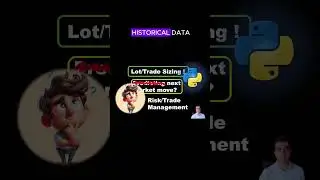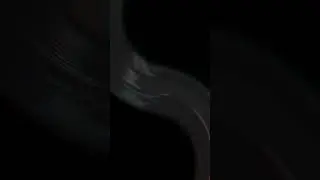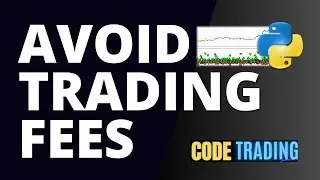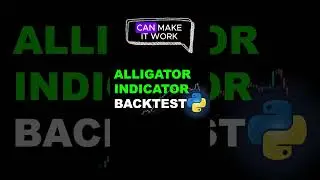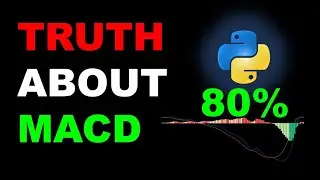How To Install Anaconda Python
Looking to enhance your price analysis and trading bot coding skills? Check out this step-by-step video tutorial on how to install Anaconda Python and add the Pandas_TA technical analysis indicators extension in just 9 minutes! With this extension, you can easily calculate popular indicators like moving average, relative strength indicator (RSI), and more, without having to code them yourself. Whether you're analyzing stock prices or currency data, this tool is a game-changer. Don't miss out, watch now!
🍓 If you want to follow structured courses with more details and practice exercises check my "About" page for Discount Coupons on my Udemy courses covering: Python basics, Object Oriented Programming and Data Analysis with NumPy and Pandas, ... more courses are on the way drop me a message if you have a particular interesting topic! Good luck!
00:00 Introduction
01:40 Downloading and Installing Anaconda
03:00 Launching Anaconda and trying the first program
05:12 Installing Pandas_TA for technical analysis
07:30 Brief introduction of Pandas_TA content
#installpython #anaconda #datascience