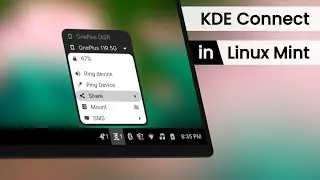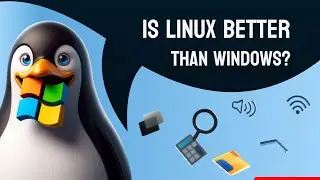How to create a Bootable Pendrive in Linux | Create bootable usb in 2 minutes | NH Soft
If you have downloaded a Windows or Linux ISO file but don't know how to boot into that operating system, don't worry. Here's an easy-to-follow, step-by-step guide on creating a bootable USB drive in Linux. This guide will help you create bootable drives for Windows or Linux ISO files effortlessly. These steps can be applied to any Linux distribution, such as Debian, Fedora, Arch Linux, and more. In this video, I will demonstrate the process using KDE Neon, which is an Ubuntu-based distribution.
Once you have successfully created a bootable USB drive, you simply need to boot your computer into the boot menu. Insert the bootable USB drive (or pendrive) into a USB port and select it as the bootable operating system from the boot menu. Press Enter to boot into your newly installed operating system.
—---------------------------------------
Time stamps :-
0:00 : Video Starts
0:07 : Downloading the software
0:38 : Installation
0:44 : AppImageLauncher ( this is a AppImage Launcher, required for running the AppImage files on Linux )
0:54 : Final process
—---------------------------------------
To create a bootable USB drive, you'll need a USB flash drive that meets the following specifications:
Capacity : 8GB or Higher,
USB Version: USB 2.0 or higher. (USB 3.0 or USB 3.1 drives are faster and generally recommended for better performance),
Write Speed: While not a strict requirement, it's generally better to choose a USB drive with a higher write speed to reduce the time it takes to create the bootable drive.
🔴 Additionally, make sure you have a backup of any important data on the USB drive, as the process of creating a bootable drive will erase all existing data.
—---------------------------------------
🔗 Links :
Balena Etcher - https://etcher.balena.io/
Appimagelauncher - https://github.com/TheAssassin/AppIma...
Or run the following commands to install Balena Etcher
"
sudo add-apt-repository ppa:appimagelauncher-team/stable
sudo apt-get update
sudo apt-get install appimagelauncher
"
Pendrive : If you haven't already, You can find a suitable pendrive here - https://amzn.to/43aBfVt
—---------------------------------------
Relevant Videos :
How to install Manjaro from another Linux distribution - • How to install Manjaro from another L...
How to customize KDE plasma - • How to Customize KDE Plasma | KDE Pla...
Customizing Cinnamon desktop - • How to Customize Linux Mint | Customi...
—---------------------------------------
🎵 Track Info:
Title : Anthem
Artist : The Grand Affair
Genre : Hip Hop & Rap
Mood : Inspirational
Ignore Tags and below texts :
#linux #balenaetcher #ubuntu #bootablependrive
√ como criar pendrive bootavel no linux ubuntu
√ criar pendrive bootavel no linux
√ linux me bootable pendrive kaise banaye





![[Unboxing]C.P. company basic summer items for holiday trip!](https://images.videosashka.com/watch/ChdcmiA7WhE)