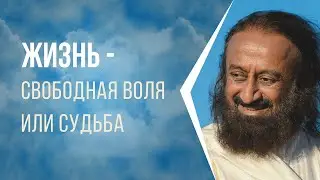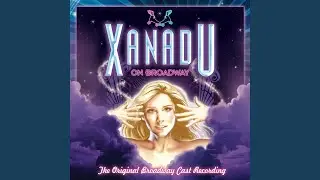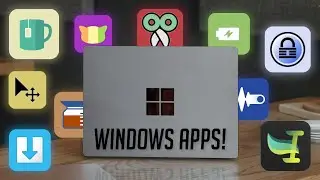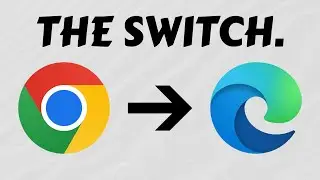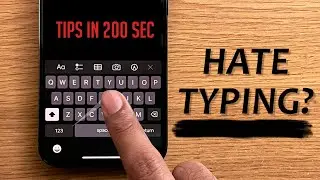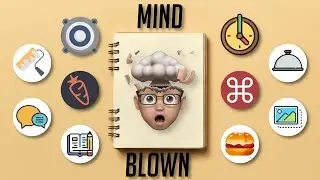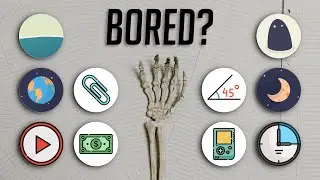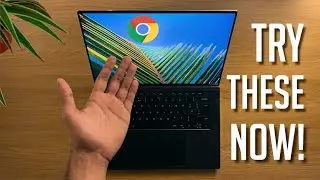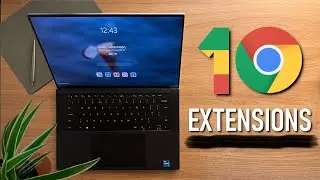10 FREE Windows 11 Apps You'll ACTUALLY Use! (In 4 Mins)
In this video, I'll show you a range of windows apps that you probably didn't know about and those that you will actually use! I'll cover various apps that add extra functionality to your PC, time saving utilities as well as apps that will help increase your productivity and improve your overall experience when using a windows 11 PC.
All these apps work and are useful on both windows 11 and windows 10 and are must have's for all windows users. Though if your interested in more windows content then be sure to check out this playlist here :)
• Windows!
VIDEO INFORMATION
----------------------------------
⏲ Timestamps:
0:00 Intro
0:18 DropShelf
0:57 KeePass
1:16 Mouse Pointer
1:33 Battery Percentage
1:54 AltSnap
2:17 Caffeine
2:50 CopyQ
3:04 SoundSwitch
3:40 BreakTimer
3:57 Expanso
----------------------------------
💻 Links to Applications:
https://www.microsoft.com/store/produ...
https://keepass.info/download.html
https://www.microsoft.com/store/produ...
https://www.microsoft.com/store/produ...
https://www.softpedia.com/get/Desktop...
https://www.zhornsoftware.co.uk/caffe...
https://copyq.readthedocs.io/en/latest/#
https://soundswitch.aaflalo.me/#
https://breaktimer.app/
https://espanso.org/
---------------------------------
TOOLS I USE
---------------------------------
📷 Stock Footage and Icons:
Pexels: https://www.pexels.com/
Coverr: https://coverr.co/
Wikimedia Commons: https://commons.wikimedia.org/wiki/Ma...
Unsplash (Wallpapers): https://unsplash.com/
Reshot: https://www.reshot.com/
UX Wing: https://uxwing.com/
---------------------------------
🎵 Audio Sources:
Youtube Audio Libary
Freesound - https://freesound.org/
---------------------------------
#windows #windows11 #pc
Thanks for watching!