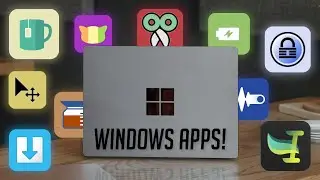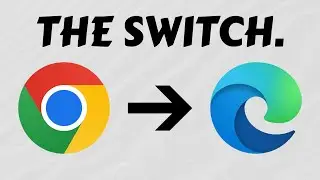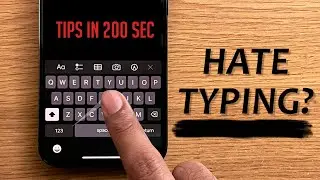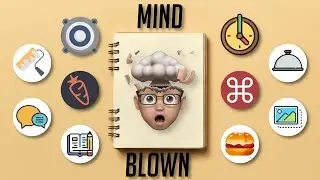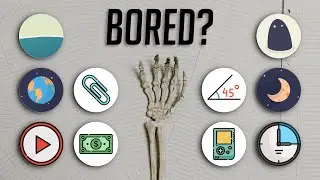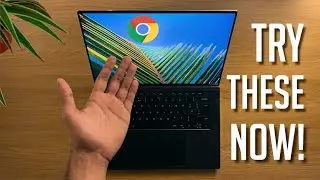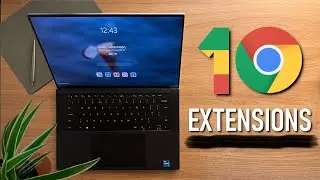10 Advanced Gestures EVERY iPhone User Should Know (IN 2 MINS)
Here’s 10 advanced iPhone gestures you need to be using that you probably didn’t know about as fast as possible. Gestures include iOS navigational gestures, time-saving productivity shortcuts and gestures to improve your efficiency when using your iPhone.
I guarantee that there will be a couple in this list that you didn’t know about or a reminder at least of a few that you could be using more.
VIDEO INFORMATION
----------------------------------
⏲ Timestamps:
0:00 Dragging and dropping
0:28 Selecting from a list
0:44 Quick Select
0:56 Undo and Redo
1:15 Status Bar
1:27 Scroll Bar
1:37 Bulleted List + Space Bar
1:52 Haptic Touch
2:07 Safari Tabs
----------------------------------
TOOLS I USE
---------------------------------
📷 Stock Footage and Icons:
Pexels: https://www.pexels.com/
Coverr: https://coverr.co/
Wikimedia Commons: https://commons.wikimedia.org/wiki/Ma...
Unsplash (Wallpapers): https://unsplash.com/
Reshot: https://www.reshot.com/
UX Wing: https://uxwing.com/
---------------------------------
🎵 Audio Sources:
Youtube Audio Libary
Freesound - https://freesound.org/
---------------------------------
#iphone #productivity #typing
Thanks for watching!