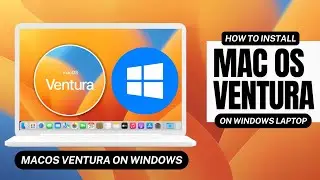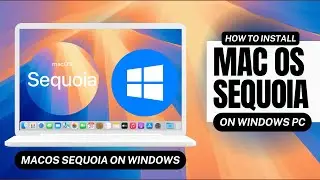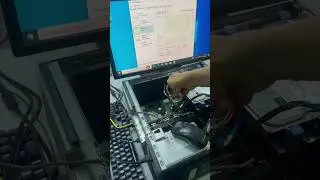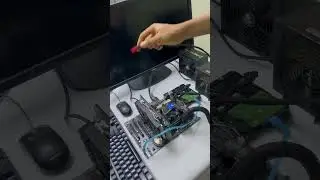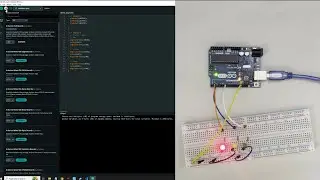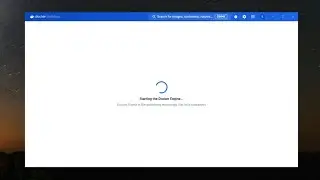How to install macOS Sequoia on windows PC: Opencore Hackintosh
In this video I will show you how to Install macOS Sequoia 15 on your Laptop or Desktop using Opencore Hackintosh. #macos #sequoia #opencore
macOS Sequoia Installer File:
https://etechbox.com/download/macos-s...
Request Custom EFI:
https://etechbox.com/custom-efi/
Prebuilt EFI:
https://etechbox.com/opencore-prebuil...
Balena Etcher:
https://etcher.balena.io/
ProperTree:
https://github.com/corpnewt/ProperTree
Explorer++:
https://explorerplusplus.com/
Gen SMBIOS:
https://github.com/corpnewt/GenSMBIOS
MiniTool Partition:
https://www.partitionwizard.com/free-...
Opencore Configurator:
https://etechbox.com/download/downloa...
Reference Links:
Choosing SMBIOS:
https://dortania.github.io/OpenCore-I...
GPU Buyer's Guide:
https://dortania.github.io/GPU-Buyers...
JOIN OUR COMMUNITY
Discord Server: / discord
For Partnership, Promotions and Sponsorship
Message: [email protected]
TIMESTAMP
00:00 - Intro
01:11 - Download Required Files
05:26 - Create Bootable Drive
08:00 - Generate SMBIOS
10:46 - Copy Opencore EFI
14:09 - Partition Hard Drive
16:10 - Modify BIOS Settings
16:53 - Start Installation
18:16 - Setup macOS Sequoia
19:06 - Post Installation
Music I use: Bensound
License code: OV9FQCZJIB5USJPG
Credits: Everything Tech, OpenCore Team, Intel Team, AMD Team and many others!