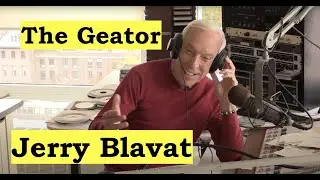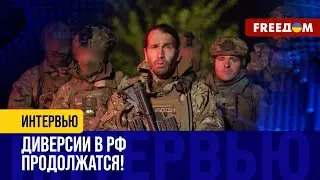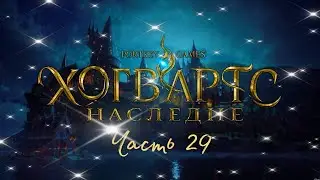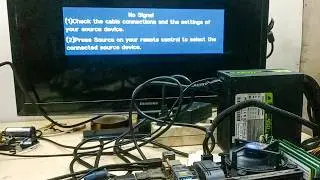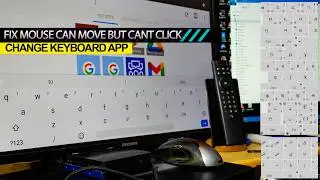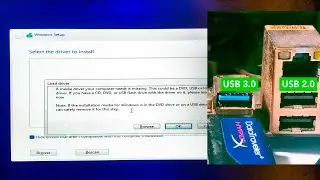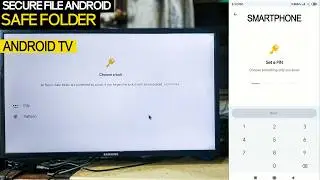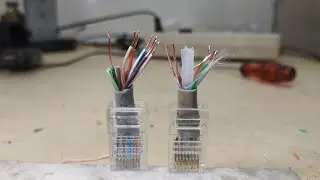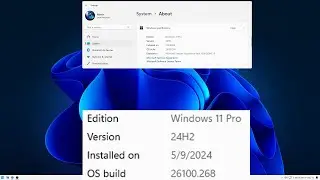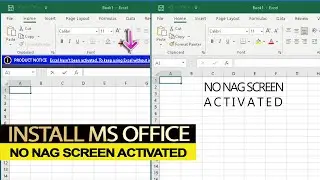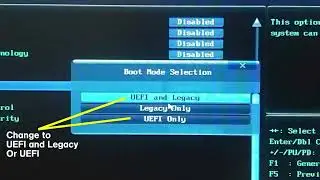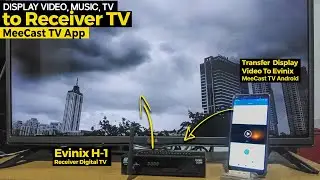Mouse can move but not click on Android TV Virtual Keyboard
Tired of navigating complex menus to change your keyboard on Android TV? There's a simpler way. Introducing Unexpected Keyboard, a unique app that allows you to effortlessly switch between keyboards using just your mouse.
What is Unexpected Keyboard?
00:00 Android Virtual Keyboard
00:11 Streaming App allow typing
00:20 No Need Keyboard
00:38 Download Unexpected Keyboard App
01:22 Select Manage Keyboard
02:16 Android TV Arabic keyboard
02:19 한국어 키보드가 있는 안드로이드 TV
Unexpected Keyboard is a lightweight, open-source keyboard app designed to provide a streamlined typing experience. Its standout feature, however, is its compatibility with mouse input, making it a breeze to manage your keyboard preferences on Android TV.
How to Change Your Keyboard Default with a Mouse Click
Install Unexpected Keyboard: Download the app from the Google Play Store.
Enable the Keyboard: Go to your Android TV's settings, find the language and input section, select "On-screen keyboards," and enable Unexpected Keyboard.
Switch Keyboards: When you need to change your keyboard, simply right-click on the text input field. A menu will appear, allowing you to select your desired keyboard.
Why Use Unexpected Keyboard?
Easy Keyboard Switching: Effortlessly change keyboards with a simple mouse click.
Open-Source: Benefit from a transparent and community-driven development process.
Lightweight: Enjoy a fast and responsive typing experience without draining resources.
Privacy-Focused: No ads or unnecessary permissions.
Note: While Unexpected Keyboard offers a convenient solution for mouse users, it's essential to remember that Android TV's interface is primarily designed for remote control navigation. For the best overall experience, consider using a combination of mouse and remote control.