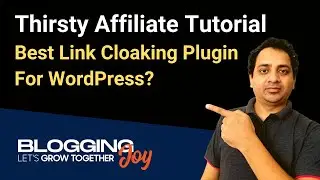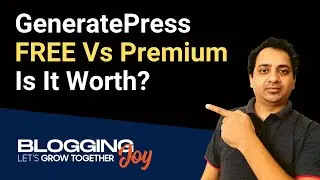How to delete a website from Bluehost cPanel | Bluehost Tutorials for Beginners 2024
In this video, I showed how to delete a WordPress website from Bluehost cpanel. This step-by-step tutorial will be perfect if you want to remove, delete, or uninstall WordPress from Bluehost.
✅ Get Started With Bluehost + Free Domain 👉 https://bloggingjoy.com/go/bluehost/
Other recommended hosting
------------------------------------------------------------------------
✅ Cheapest Web Hosting (Use Coupon: BLOGGINGJOY) 👉 https://bloggingjoy.com/go/hostinger/
✅ Best for Performance 👉 https://bloggingjoy.com/go/a2-hosting/
✅ BestCloud Hosting 👉 https://bloggingjoy.com/go/cloudways/
Visit my blog for more details.
------------------------------------------------------------
✅ How To Start A Blog from Scratch: 👉 https://bloggingjoy.com/how-to-start-...
✅ Best Web Hosting Services: 👉 https://bloggingjoy.com/web-hosting/
✅ Best Black Friday Deals: 👉 https://bloggingjoy.com/black-friday/
✅ Best AppSumo Deals: 👉 https://bloggingjoy.com/appsumo-deals/
Disclaimer: We have an advertising relationship with these companies and will earn a small commission if you buy using our promotional link in this article. Because of this relationship, we can offer you deals like this one. Thank you for using my affiliate links.
#deletebluhostsite #wordpress #tutorial



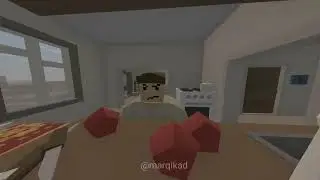
![Роман и Вероника [wedding clip]](https://images.videosashka.com/watch/s1BtQ1cJ2TI)

















![Elementor Birthday Sale 2023 [LIVE] | Elementor Pro Discount | Elementor Cloud Hosting Offer](https://images.videosashka.com/watch/uiJiAyLSuWo)