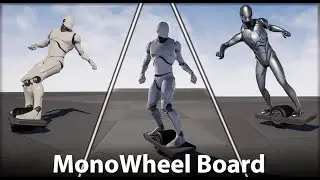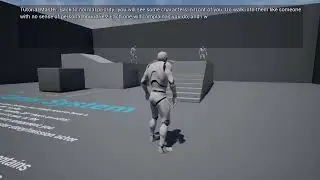Airship VR Update and Tutorial
I released an update (or two) for the Fantasy Airship pack that includes some new controls you can use for moving the ship, and set up some example blueprints so you can fly the ship around n VR more easily if you get this for such purposes. Do be warned, the airship is not a good thing to use with physics simulated motion, if fully physics simulating it can get choppy in VR, so I recommend just using the add local offset/rotation method like I use on the demo VR airship. You'll likely need to add some limits though to stop the ship so it still can't go places you wouldn't want in your game, but that's beyond the immediate scope, just a heads up to help people avoid troubles or false expectations. Performance is still a big concern in VR and will be for quite awhile to come.
Overall it's a simple video going over the basics of how to make use of the VR blueprints in the Fantasy Airship Pack in your project. This goes over how to make the basic default VR pawn in Unreal VR template projects work on the airship. The main things are replacing the pickup/drop events in the Airship blueprints to match those used by your projects blueprint interface or whatever method you use to pickup/drop/interact with things.
Next is making sure you can actually teleport to and move on the airship (its not world static, so that needs changing from the default settings so you can stand on Vehicles or such). And also adding the ability to attach to what you teleport too, so you aren't left behind by a moving airship.
And that's the core of this video, then showing some of it being messed with in VR. Really didn't highlight the controls/pully and stuff as well as I probably should have, but the viewport video that shows my gameplay has a smaller field of view than when actually playing with the headset so ya, I thought you could see stuff better.
Marketplace Store Page: https://www.unrealengine.com/marketpl...
Airship Documentation: https://docs.google.com/document/d/1e...
![»No way-- Gacha HP AU/UA meme/trend not og [Pansy, Hermione and Ron]](https://images.videosashka.com/watch/cQeCV6F0nyg)






![[FREE] JUICE WRLD x SOFAYGO TYPE BEAT 2023 -](https://images.videosashka.com/watch/mhM6Knmx16c)