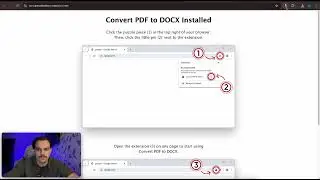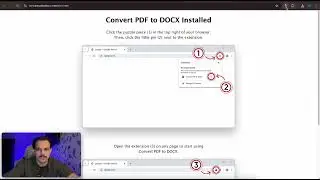How to remove background in video?
Removing the background from a video can be a time-consuming task, but with the right tools, it’s easy and fast. In this video, we’ll show you how to remove the background from any video using Video Background Remover, a powerful Chrome extension. Whether you’re a content creator, marketer, or just editing videos for fun, this tool simplifies the entire process with just a few clicks. Let’s dive into the steps and tips to get your videos looking professional in no time!
1️⃣ Install Video Background Remover
To get started, you’ll first need to install the Video Background Remover extension from the Chrome Web Store. It only takes a few simple steps:
• Open the Chrome Web Store
• Search for Video Background Remover
• Click “Add to Chrome” and install the extension
Once installed, the extension icon will appear in your browser toolbar, making it easily accessible anytime you need it.
2️⃣ Upload Your Video
After installation, the next step is to upload the video you want to edit. Here’s how:
➤ Open the extension from your browser
➤ Select the video file you want to remove the background from
➤ Upload it, and let the tool process your video
This step is fast, allowing you to move right into the background removal process without delays.
3️⃣ Remove the Background
Now comes the exciting part! Video Background Remover uses advanced AI technology to detect and separate the subject from the background:
• Automatically detects the main subject in your video
• Removes the background with precision
• Ensures the subject stays sharp and clear
With just a single click, you can transform your video and get rid of unwanted backgrounds—no special skills required!
4️⃣ Customize the Background
If you’d like to go beyond just removing the background, there’s also the option to replace it. Here’s what you can do:
▸ Add a solid color for a clean, simple look
▸ Insert a custom image or video as the new background
▸ Use virtual backgrounds to match your style
This flexibility lets you create the perfect setting for your video, whether you’re aiming for something creative or professional.
5️⃣ Export and Share Your Video
Once you’re satisfied with the results, it’s time to export your video:
• Click “Export”
• Choose your preferred resolution and file format
• Save the video to your device
Your video is now ready to be shared on YouTube, social media, or any platform of your choice. The whole process from start to finish is quick and easy!
💡 Pro Tip: While the background removal is fast, processing times may vary depending on the size of your video. We’re continually working on improving speed to ensure you have the smoothest experience possible.
In conclusion, Video Background Remover is an essential tool for anyone looking to remove backgrounds from their videos quickly and professionally. Whether you’re a beginner or an experienced video editor, this tool offers:
1. Easy installation
2. Fast video uploads
3. AI-powered background removal
4. Customizable backgrounds
5. Quick export and sharing options
Why struggle with complicated editing software when you can use this simple tool to get professional-quality results in just minutes? Try Video Background Remover today and see how easily you can transform your video content. 🚀
![roblox# 456 [ Undertale legacy Fight timeline 3 ] [ All Strong Character + All Ulter Character ]](https://images.videosashka.com/watch/08KOpc48-Qc)