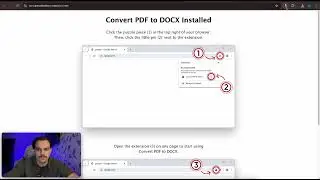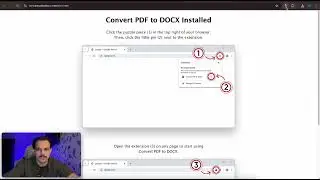How to edit PDF?
Extension name - Convert PDF to DOCX
Unlock the full potential of your documents by mastering the art of editing PDFs. This guide will walk you through the essential steps for modifying PDF files, ensuring you maintain the quality and integrity of your content. Whether you're working with a single page or a complex document, we've got you covered. Let’s explore the various techniques and tools available for editing your PDF files effectively.
Why Edit PDFs?
PDFs are excellent for sharing and preserving document layouts, but making changes to them can be challenging. Learning how to edit PDFs allows you to:
1️⃣ Easily update your documents without converting them to another format. 2️⃣ Retain the original formatting and structure. 3️⃣ Add, remove, or modify text, images, and other elements directly within the PDF. 4️⃣ Enhance accessibility and make your documents more interactive. 5️⃣ Collaborate seamlessly with others, making revisions directly in the PDF.
How to Edit PDFs
If you're wondering how to edit PDF files, you’re in the right place. This guide will introduce you to both online tools and offline software options for editing PDFs. Here’s a quick overview:
➤ Online Tools: Ideal for quick edits without needing to install any software. ➤ Desktop Software: Offers more control and additional features for in-depth editing. ➤ Mobile Apps: Edit PDFs on the go with just a few taps on your smartphone.
Step-by-Step Guide to Editing PDF Files
Choose Your Tool: Select an online editor, desktop software, or mobile app based on your needs. Popular choices include Adobe Acrobat, Smallpdf, and other specialized PDF editors.
Upload Your PDF: Depending on the tool, either drag and drop your PDF or select it from your device.
Start Editing: Use the editing tools to modify text, images, links, and other elements. Some tools allow you to annotate, highlight, and even sign documents.
Save and Export: Once you’ve made your changes, save the updated PDF. Depending on your tool, you may have options to export the file in various formats or compress it for easier sharing.
Tips for Effective PDF Editing
Editing a PDF isn’t always straightforward, especially with complex documents. Here are some tips to ensure the best results:
Check Formatting: After editing, double-check the formatting, particularly in sections with tables or images.
Use High-Quality PDFs: Starting with a high-quality PDF will yield better results.
Experiment with Tools: If one tool doesn’t meet your needs, try another to achieve the desired outcome.
Keep Edits Simple: For best results, avoid overcomplicating your PDF with too many changes at once.
Frequently Asked Questions
How can I edit a PDF file? There are various methods to edit PDFs. This guide covers the most effective ones, ensuring you understand each option.
Can I edit a PDF on my smartphone? Absolutely! Learn how to edit PDF files using mobile apps for both Android and iOS.
Is it possible to edit PDFs online for free? Yes, many online tools offer free editing services with some limitations, which are discussed in this guide.
Conclusion
Learning how to edit PDFs is a valuable skill that can save you time and effort. Whether you need to update a PDF for work, school, or personal projects, the methods outlined in this guide are reliable and easy to follow. Don’t forget to explore all the options to find the one that works best for you.
If you found this guide helpful, consider sharing it with others. Feel free to reach out with any questions or suggestions for further topics!
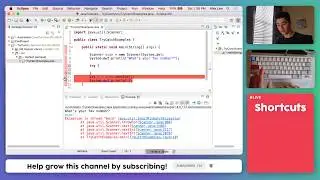



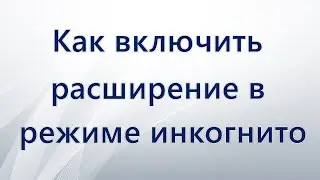


![Обзор Хоррор-Карт [Backrooms, Village_1, Village_3]](https://images.videosashka.com/watch/Sz9AoNyM5_M)