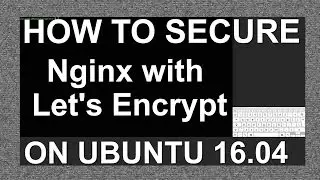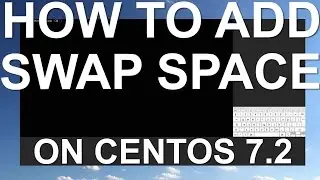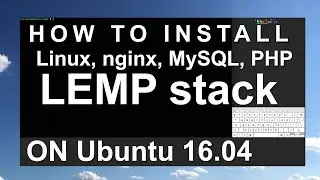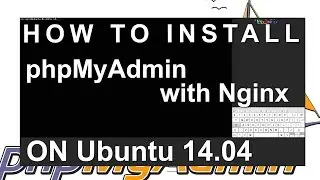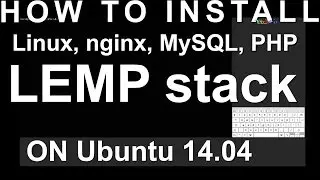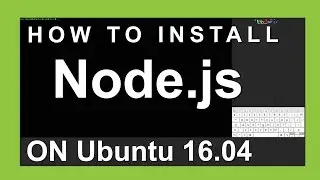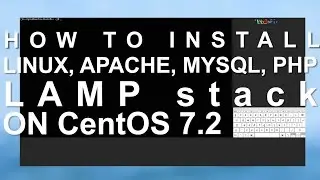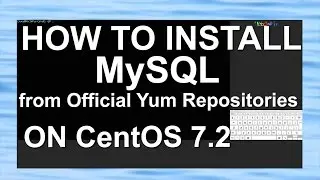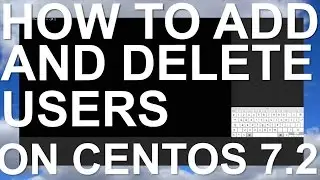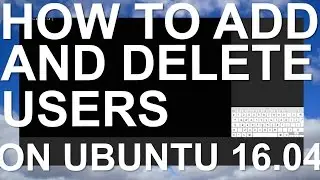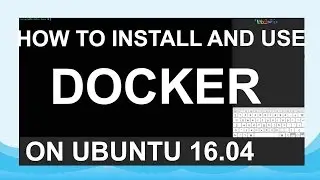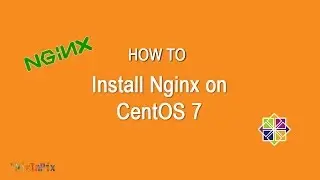How To Install phpMyAdmin with Nginx on Ubuntu 14.04
Relational database management systems like MySQL are needed for a significant portion of web sites and applications. However, not all users feel comfortable administering their data from the command line.To solve this problem, a project called phpMyAdmin was created in order to offer an alternative in the form of a web-based management interface. In this guide, we will demonstrate how to install a phpMyAdmin configuration on an Ubuntu 14.04 server. We will build this setup on top of the Nginx web server, which has a good performance profile and can handle heavy loads better than some other web servers.
Commands:
sudo apt-get update
sudo apt-get install phpmyadmin
sudo ln -s /usr/share/phpmyadmin /usr/share/nginx/html
sudo php5enmod mcrypt
sudo service php5-fpm restart
http://server_domain_or_IP/phpmyadmin
----------------------
Music by Joakim Karud soundcloud.com/joakimkarud
You can always Deploy an SSD cloud server in 55 seconds
with Digitalocean.
Anyone how use this link will receive $10 in hosting credit immediately after unlocking their account by adding a valid payment method.
Sign Up with this link
https://m.do.co/c/7b9082af029f