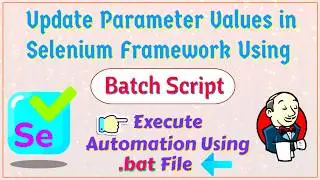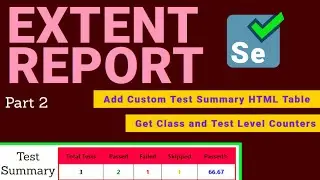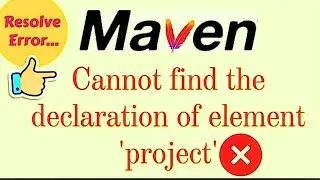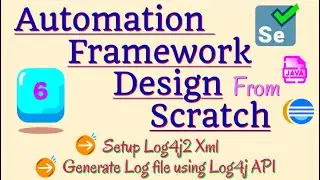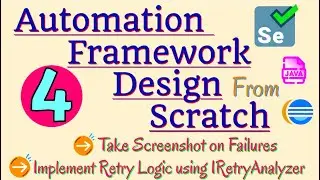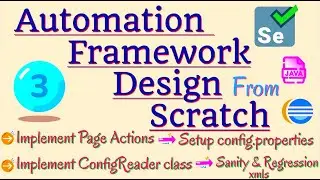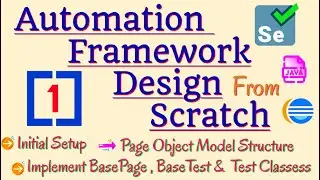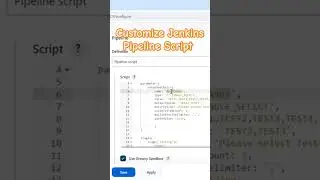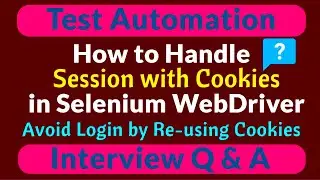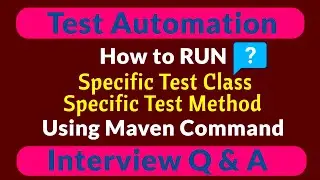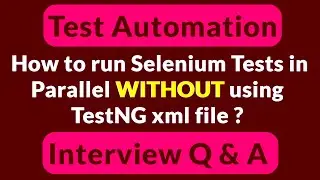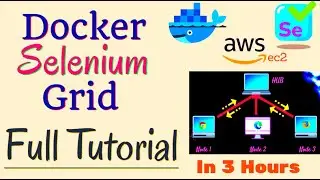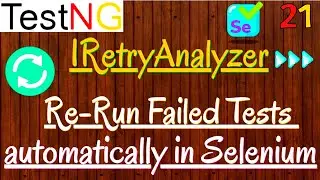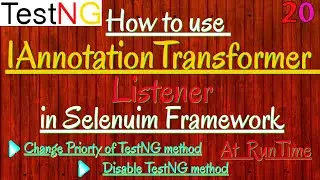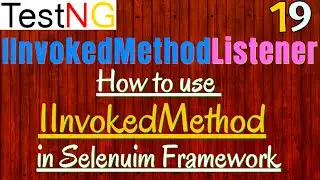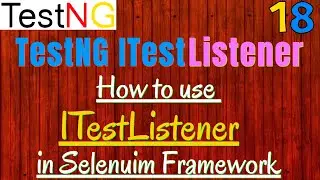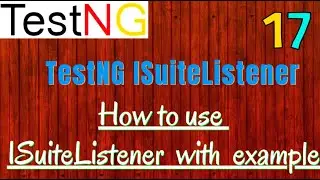How to Fix Cannot Find the Declaration of Element project Error in Maven POM.xml in Eclipse IDE
▶️ In this video, lets try to troubleshoot and resolve this common issue in Eclipse IDE — Cannot find the declaration of element 'project' error in your Maven pom.xml file
We need make sure Schema location points to correct location which might cause validation issue in pom xml file.
Once you replace http to https or https to http, just save the pom.xml and update your maven project , this should resolve issue.
Thanks for watching! Happy coding and automating!
▶️ If you have any queries , questions or suggestions, please add in the comment. I will be happy to hear suggestions and feedback from you so that I can improve the same. Help your friends to learn automation by suggesting the channel. Thanks
======================================
***************AJ AUTOMATION*************
======================================
Hi guys, Please share and Like the content whichever you find informative to reach more beginner candidates learning Test Automation. Thanks for your Support !!
🔔 Learn automation from basic !! 🔔
✅ Let's Learn the Concept in 5 To 10 Mins :=
• Test Automation Interviews Preparatio...
✅ Selenium series videos Playlist :=
• Selenium tutorial for beginners - Mos...
✅ Maven Tool videos playlist :=
• Maven Tool - Learn Basics To Advanced...
✅ Selenium WebDriver Exceptions Playlist :=
• Selenium WebDriver Exceptions
✅ Selenium Grid With Docker:==
• Selenium Grid With Docker - Learn To ...
✅ Jenkins Tool Series :==
• Jenkins Tool Sessions - Learn Jenkins...
✅ Upload and Download Files in Selenium :=
• Selenium WebDriver - Upload and Downl...
✅ Excel and CSV files operations :=
• Excel and CSV -- Read Write Operations
✅ Java Language Concepts :=
• Java Language Concepts - By AjAutomation
✅TestNG Framework Videos:=
• TestNG Introduction and Why we use Te...
✅ Become Master in Xpath:=
• Xpath Introduction
✅ Protractor series videos playlist :=
• Let's Learn Protractor - By AjAutomation
✅ Recent Uploads :=
• Recent Uploaded Videos
✅ GitHub Repo:= https://github.com/ajautomation
⚡️ Thanks for your support !! ⚡️
======================================
*************** Thanks for watching !!*************
======================================
⚡️ Keep Learning...Keep Sharing...Keep Growing. ⚡️
#Automation #SeleniumWebDriver
![roblox# 456 [ Undertale legacy Fight timeline 3 ] [ All Strong Character + All Ulter Character ]](https://images.videosashka.com/watch/08KOpc48-Qc)