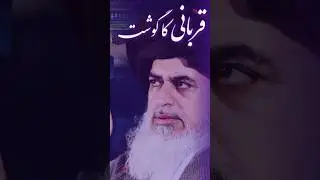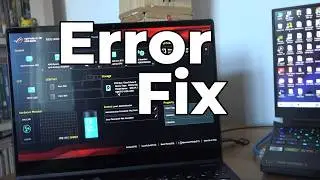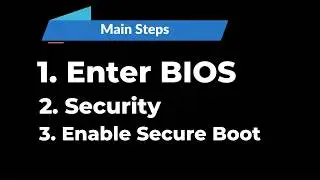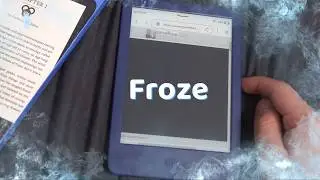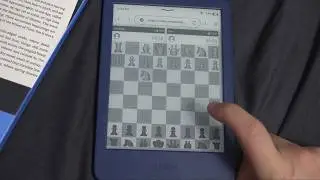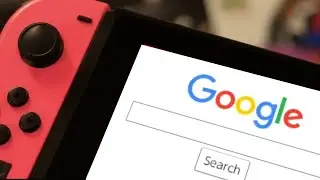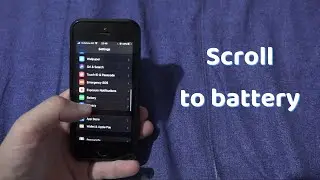How to connect console to laptop (HDMI)
THIS WORKS ON ANY CONSOLE THAT HAS HDMI, be it a PS5, PS4, PS3, Xbox 360, Xbox One X, One S, Nintendo Switch and so On. If your console doesn't have HDMI, you can try the method by getting an adapter to HDMI.
To use your laptop as a display for your console you need the free software OBS and a video capture stick, like this. There are a lot of options when it comes to these. Some are cheap, like mine here, others have more quality, like the elgato Camlink. But you absolutely need a video capture stick to project your console. This trick works on every console that has HDMI. And if your console doesn’t, you can buy an adapter that converts it to HDMI.
Okay what you have to do is to put the HDMI from your console into the video capture stick and put it in your laptop.
Then, download and install OBS on your computer. It is a free, open source software. You can just google to find the download page, or you can look for it in the description. What I am showing you in this video works on both laptops running on Windows, Linux and on Macbooks.
Once you install OBS, click on the + icon, under sources, Video capture device, you can name it however you want, press ok, and from this drop down menu, under device, look for your capture stick. Select it and press OK.
Now, if your screen is like this, it means that your console has HDCP activated. Plug the HDMI back into your TV, and go to Settings, on PS4 and PS5 it is under the same menu. Scroll all the way down to System, and here, disable HDCP. Now plug back your HDMI into your stick and try again.It should display the image.
Now to get sound, press on the gears here, and on the name you have saved your stick, select monitor and output. Press OK and now you should hear the sounds from the console.
Unfortunately, you will have latency. It is inevitable, at least for now. Even if you have a full on Game Capture Card and install its software, you will still have latency. But, what people on forums have noticed, the more expensive and quality the product, the least latency, and the better the projection looks.
I hope this video helped!!
Patreon Page: / llenglishchannel
Merch: https://teespring.com/stores/ll-squad...
Join this channel to get access to perks:
/ @llenglishchannel
Twitch: / laur2321
discord link: / discord
My Instagram: / laurentiu_lucaci
#LLEnglishChannel #tutorial #guide #monitor #howto