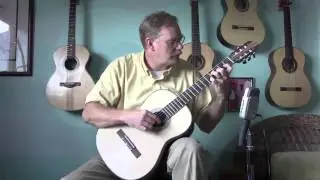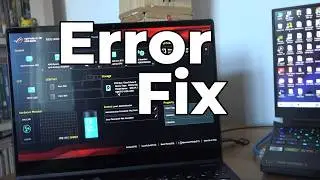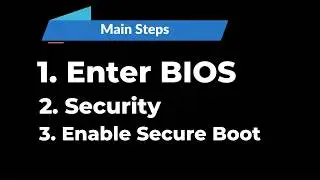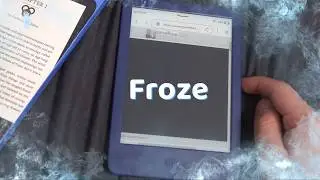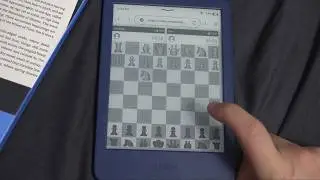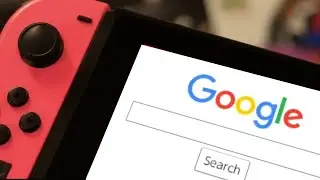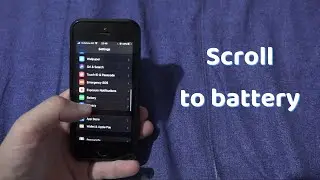How to quick login Roblox
To use quick Login, simply click on Login with another Logged Device and you will see a QR Code and a code. On PS4 and PS5 the code appear when you select to sign in.
Now from a device you are already connected tap the three dots and scroll down to Quick Login. You enter the code, and bada bing bada boom. You’re in.
You can also use the QR Code. Open up the Camera on your phone, scan the code and it will promt you to auto sign in.
On PC you press the three dots here and click quick connect
On PS4 and PS5 it is the same thing. Go to the More section, Go to Quick Login and punch in the code. The menus might be different on different platforms, but it is essentially the same process. Go to More, Quick Login and put the code there.
Patreon Page: / llenglishchannel
Merch: https://teespring.com/stores/ll-squad...
Join this channel to get access to perks:
/ @llenglishchannel
Twitch: / laur2321
discord link: / discord
My Instagram: / laurentiu_lucaci
#LLEnglishChannel #review #gaming