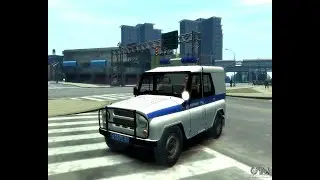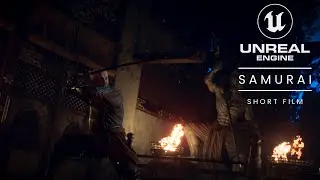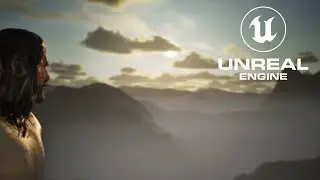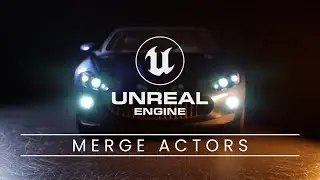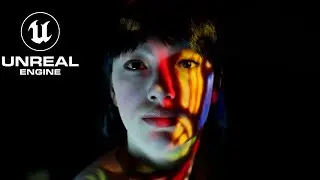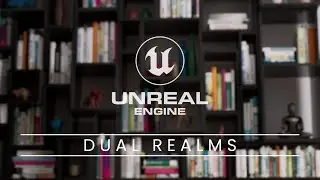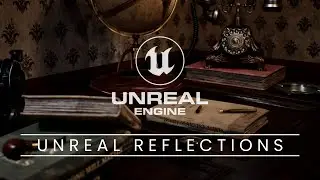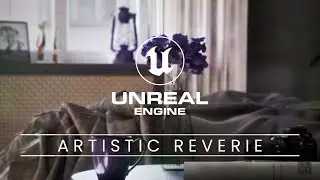Enhancing Exterior Scenes: A Guide to Better Shadows in Unreal Engine 5
In this tutorial video, we will dive into the world of Unreal Engine 5 and explore how to enhance shadows in exterior scenes using the key parameters of the Directional Light. Shadows are essential for creating realism and depth in your scenes, and understanding how to manipulate these parameters can significantly improve the visual quality of your projects.
We will start by discussing the Source Angle parameter, which determines the softness or hardness of the shadows. Discover how adjusting this value can create sharper or softer shadows to match your desired style.
Next, we'll explore the Volumetric Scattering Intensity parameter, which controls the amount of light scattering through the atmosphere. Learn how increasing this intensity can add depth and atmosphere to your shadows, bringing your scene to life.
Indirect Lighting Intensity is another crucial parameter we'll cover. By manipulating this setting, you can control the brightness and color balance of the shadows, giving you more control over the overall lighting setup and mood of your scene.
Enabling the Affect Translucent Lighting option allows the Directional Light to influence translucent materials, such as glass or water. Discover how this option can enhance the appearance of translucent objects by casting accurate shadows and illuminating them realistically.
Lastly, we'll delve into the world of raytraced shadows, a new feature in Unreal Engine 5. Understand how enabling raytraced shadows can provide enhanced realism and accuracy, while considering the computational requirements and hardware compatibility.
By the end of this tutorial, you'll have a solid understanding of these important parameters and be able to create stunning exterior scenes with improved shadow quality in Unreal Engine 5. Join us on this journey to take your lighting and shadows to the next level.



![[FREE] Yeat Loop Kit/Sample Pack -](https://images.videosashka.com/watch/03DRqgOppPE)