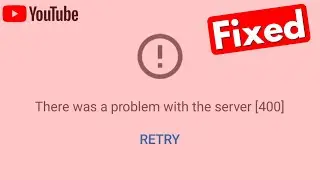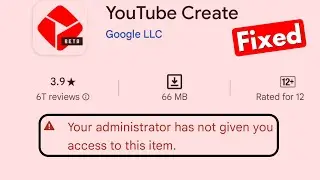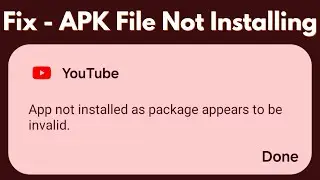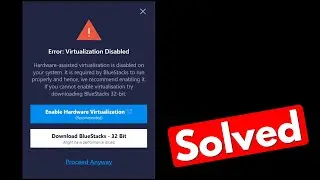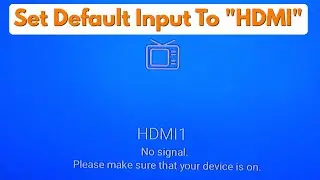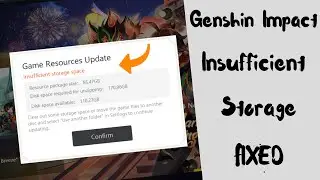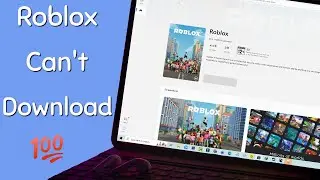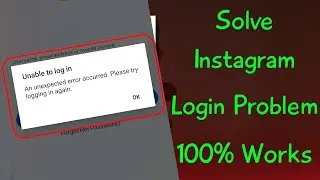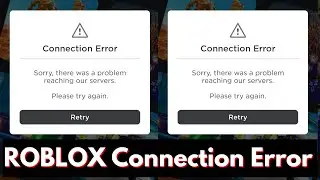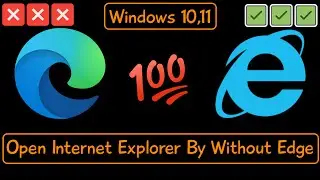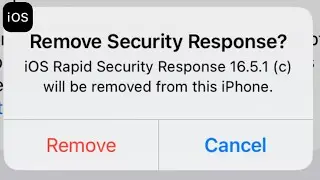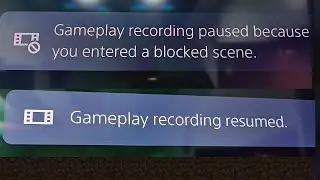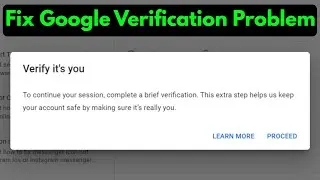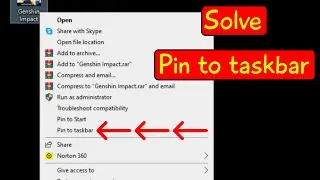How To Hide Subscribers Count On Your Youtube Channel-2020
This tutorial is about how to turn off subscribers on youtube.
This 2020 released tricks works for all android mobile and ios iphone also.
Best way to watch the realtime live counting,just use google.
But your subscription and private users are won't remove from page.
This english subtitle video also available in tamil,hindi kaise kare,telugu bangla and malayalam.
----------------------------------------------------------------------------------------------------------
►How To Change Default Download Location On Google Chrome : • How To Change Default Download Locati...
►How To Install Tik Tok App In Windows 10 Pc : • Video
►How To Remove Ads From Your Facebook App : • How To Block/Remove Ads From Facebook...
----------------------------------------------------------------------------------------------------------
how to hide your subscribers on youtube on phone :
1.If you have the doubt,about how do you block subscribers or button in youtube channel.
2.Just follow me friends.
3.But my suggestion is don't use creator studio beta app.
4.Just use creator studio classic version in laptop or pc.
5.And then goto Channel - Advanced settings.
6.Here you can choose "Do not display the number of people subscribed to my channel" option.
7.Once you disable this setting,also check it this is hide or not.
8.If you like this feature,you can add it at last or unhide it.
----------------------------------------------------------------------------------------------------------
#hidesubscriberscount #hideyoutubesubscriber #youtubesubscribers