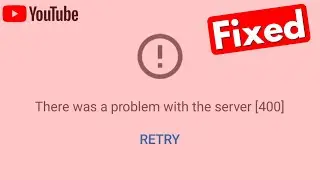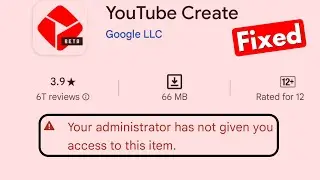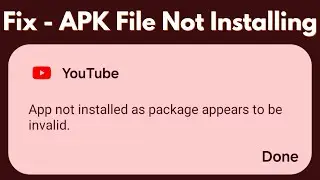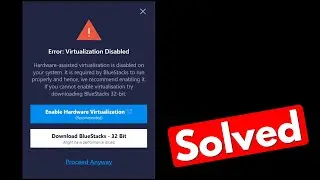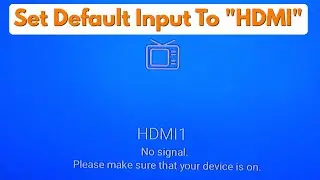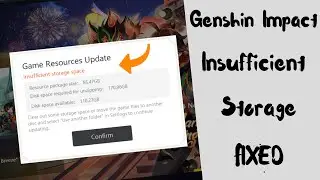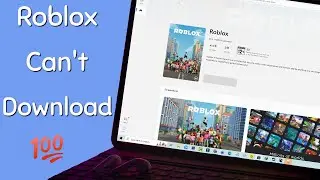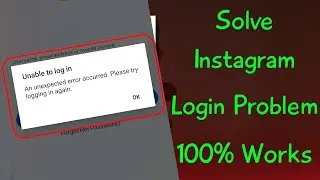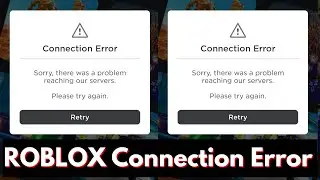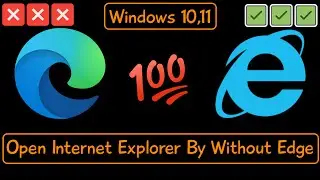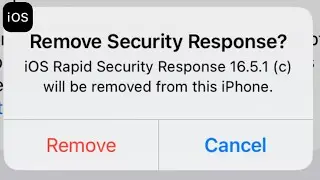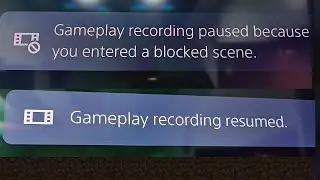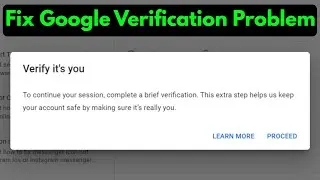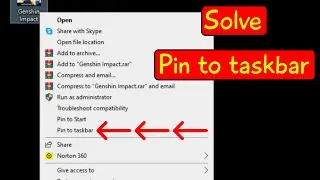Pin to taskbar not working windows 11 10 | cannot pin apps to taskbar
pin to taskbar not working windows 11, cannot pin apps to taskbar windows 10.
This solution also works on windows 11,windows 8 and windows 7 64 bit and 32 bit based operating system.
This video has english subtitle at same time you can translate to tamil,kaise kare hindi,artinya,bangla telugu,kannada and malayalam languages.
This method also works for pin to start menu or quick access not working or not showing up or missing problems.
--------------------------------------------------------------------------------------------------------------------
Today i get the following one error notification while i try to open the file explorer in my windows 10 pc :
This file does not have an app associated with it for performing this action.Please install an
app or,if one is already installed,create an association in the Default Apps Settings page.
--------------------------------------------------------------------------------------------------------------------
SUBSCRIBE : @teconz
--------------------------------------------------------------------------------------------------------------------
How to solve cannot pin apps to taskbar :
1.One of my subscriber ask to me,why it shows this kind of message and what is the meaning of this issue?.
2.This is occurs due to corrupted taskbar file.
3.So if you like to fix this issue,just open your windows run.
4.And then execute that file location.
5.Now it shows your all app shortcuts,like this pc,file explorer and other apps.
6.So just click to delete all the apps.
7.And one time restart your windows pc or laptop.
8.So after the restarting is completed,and then try to pin your favourite apps to the taskbar section.
9.So i hope if you follow this simple steps,finally this problem is solved in permanently.
--------------------------------------------------------------------------------------------------------------------
#pintotaskbarnotworkingwindows11 #pintotaskbarnotworkingwindows10 #cannotpinappstotaskbar