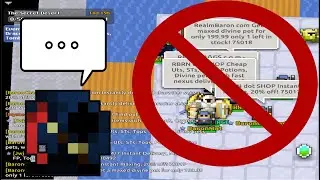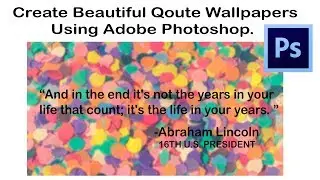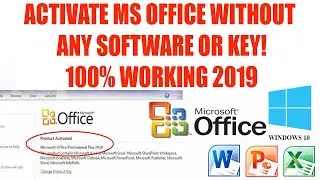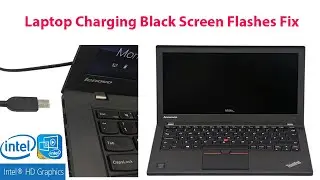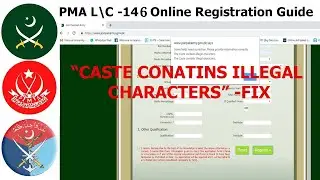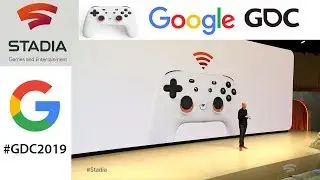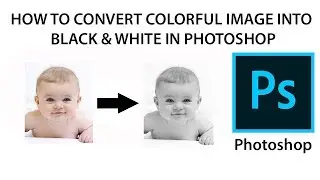Android Studio : ANDROID_SDK_HOME | Error Fix
Hello there, I Installed the Android Studio Version 3.1.4 (2018) & found this irritating error:
[ SDK Validation ANDROID_SDK_HOME is set to the root of your SDK: C:\Users\User\AppData\Local\Android\sdk This is the path of the preference folder expected by the Android tools.It should NOT be set to the same as the root of your SDK. Please set it to a different folder or do not set it at all.If this is not set we default to: C:\Users\ ]
This video is just the simplest fix.
Hope it helps.
Please Like,Share & Comment.
As this is my first ever tutorial with voice-in if there's any problem in audibility do comment or email for suggestion or improvement. Your feedback will be really helpful.
Email Us:
[email protected]
• PTA Mobile IMEI Registration | Comple...
please like & subscribe my channel thanks 😊