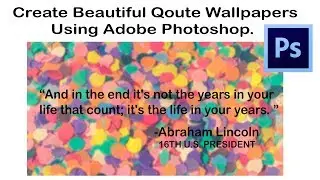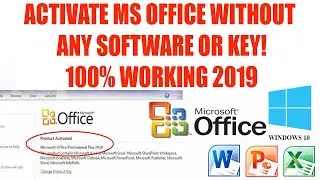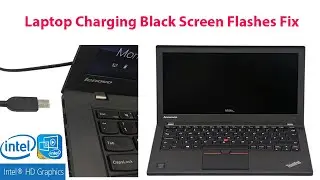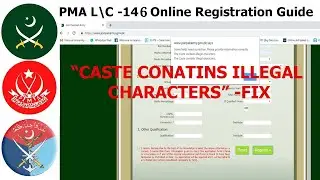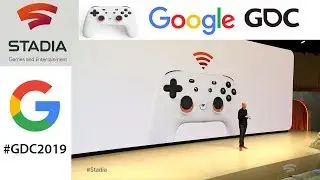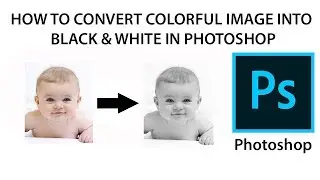Black Screen Flashing On Charging | Laptop Fix
The problem is when Charger is connected to the laptop the screen flashes black and comes back to normal, and when removed it does same. The solution is very easy you just have to follow the instructions below:
1) Find the Intel ® HD Graphics program (usually it is located in the task bar ) if not found just click over Windows Button (Start Menu) and type Intel HD Graphics or even there you don't find then open control panel and find it there else install the software.
2) Click on Intel ® HD Graphics program and select "Properties from the drop down list.
3) The Intel ® HD Graphics program will open find "Power" option (it is next to the "Video" option.
4) Click on Power option and then click on "On Battery" from the left side menu under "Plugged In" option.
5) Disable Display Refresh Rate Switching (by clicking on "Disable")
6) Click on Apply and all is done.
Please like the video and do subscribe thanks.
#BlackScreenFlashing #Laptopcharging #IntelHDGraphics
Disclaimer: I have only shared a fix and I do not own any of the piece of website/form registration or anything associated with the concerns shown in the video.
Software used in making this video:
Video Recording : OBS Studio (64bit) | Output Loose less Quality
Audio Mic Used: Juarez 3.5mm Mini Lavalier Lapel Mic JRZ500
Editing : Adobe PS CS6
KnowTo How official website:
https://knowtohow.000webhostapp.com/
Email: [email protected]/
Facebook Page: https://www.fb.com/KnowToHow
Press Bell Icon to get notified for upcoming videos!