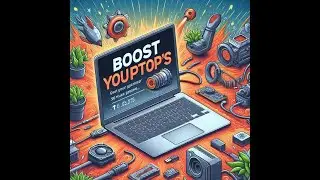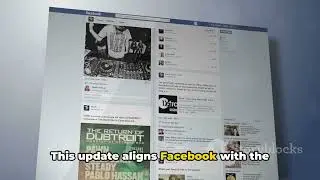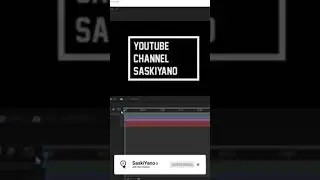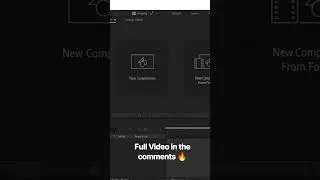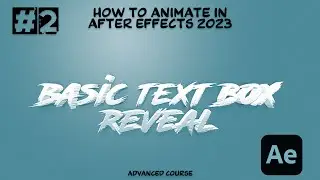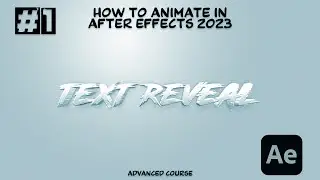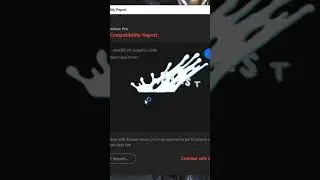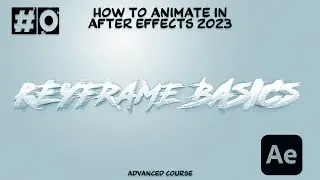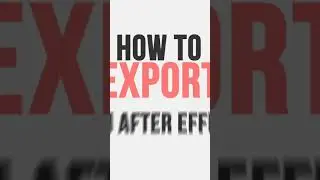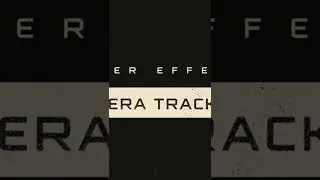How to Animate in After Effects - Keyframe Basics #0
Keyframe Basics
In this lesson, you're going to learn about keyframe animation. You'll learn the difference between linear, eased, and custom interpolation between keyframes!
Join this channel to get access to perks:
/ @saskiyano
-Patreon: https://www.patreon.com/user?u=25034858
#After_Effects
➤ Note, Before you start watching, notice that this tutorial was made using Windows OS, so for Mac users simply alter Ctrl with CMD, and Alt with the Opt key.
➤ Important: Any stokes are used for preview and tutorial purposes only. In case you want to use it you need to read the rules from the owners of these stocks. Except for the project file you are free to use it but you can not sell it or demand it as your claim.
***
SUBSCRIBE FOR MORE:
-https://bit.ly/33ozRlR
-https://bit.ly/37iUXU3
***
- Animating Essentials Course: https://bit.ly/39rV3v5
- Understand Layers Course: https://bit.ly/2JcH2qK
- What's New in After Effects: https://bit.ly/36gq5UX
- Export From After Effects Course: https://bit.ly/3fKlCwW
- Isolate and Remove Objects Course: https://bit.ly/39DwThF
- Build And Animate Custom Shapes Course: https://bit.ly/33tMw7b
***
- Instagram: / saskiyano
- Facebook: / saskiyano
-Telegram: https://t.me/saskiyano

![[FREE] SLIMESITO x BEEZYB TYPE BEAT 2022 -](https://images.videosashka.com/watch/1EoTITwenvE)