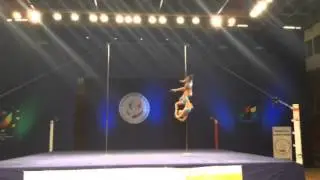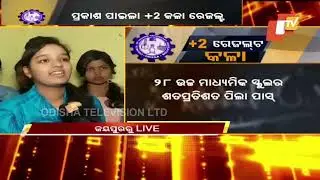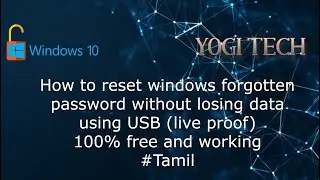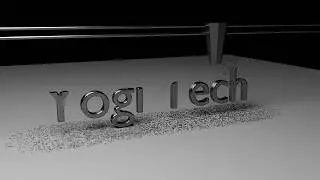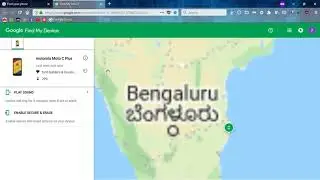How to remove YouTube Ads permanently in Tamil 100% free and working| adfree YouTube|ad blocker
Disclaimer :- in this video only for educating purposes.
Welcome to Yogi Tech,
Today we will learn about how we can watch YouTube videos without Ads.
it's simple to use and similar as YouTube.
step1:-
Open google and search "YouTube vanced ".
open official website.
website link:- https://vancedapp.com/
step2:-
Download "vanced manager.apk" by clicking that button.
step3:-
Install "vanced manager.apk" (note:- if u can't be install that app or face any issue to install, go to settings and turn on "unknown sourses")
step4:-
Open vanced manager app after installation. install vanced microG and then install YouTube vanced.
then enjoy to watch YouTube videos without Ads.
if you like this video leave your comments and click like button or if you not like this video no issues, leave your comments about what shell we improve in this video. thank you.
#youtube #withoutads #adsfreeyoutube #yogitech #youtubetips #tipsandtrics #adfree #withoutad #tamil #vancedyoutube #youtubevanced #adblocker #remove_ads_permanently
Created by, Yogi
Edited by, Yogi
Direct by, Yogi
published by, yogi





![|СОВМЕСТКА| Это любовь в одно касание... [with Ohiko Tyan]](https://images.videosashka.com/watch/inx2Welh5M0)