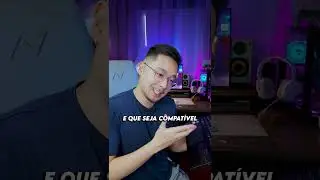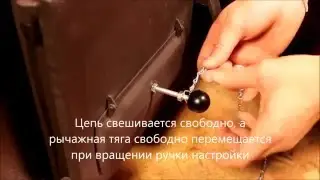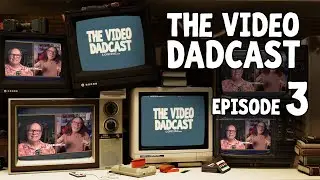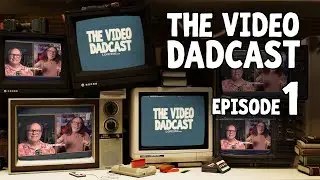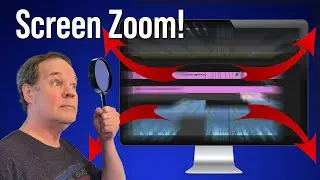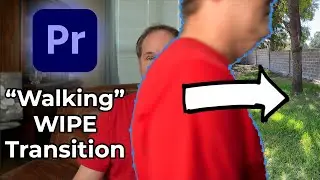EPIC Premiere Pro Trick Every Editor Should Know!
Every Premiere Pro editor should know this trick!
You don't have to lose all of the time you spent keyframing, color-correcting and audio sweetening if you have to replace a shot in your Timeline with another take.
Instead you can just OPTION or ALT-drag the new clip onto the old one in your Sequence and it will KEEP ALL of your keyframes, color adjustments and audio sweetening without having to select them individually, as you would with Copying and Pasting Attributes.
(OPTION-drag on a Mac, ALT-drag in Windows.)
Of course, you can fine tune them if you need to, but this will save you a ton of time and frustration since you don't have to start from scratch.
Be sure to SUBSCRIBE for more tips so you can Video Like a Dad. It's FREE!
If you enjoy my quirky content, would you consider leaving a tip to help me continue to offer sage video advice (seasoned with a touch of Dad-humor)? Any amount is deeply appreciated:
https://videolikeadad.ck.page/product...
If you’d like to be part of my Video Like a Dad community, sign up here and get a FREE guide!
https://videolikeadad.ck.page/community
Here's a link to some of my recommended gear:
https://kit.co/VideoLikeADad/my-produ...
NOTE: As an Amazon Associate I earn from qualifying purchases. This is at no additional cost to you. I may also earn commissions if you purchase from other links on this channel.
#premierepro
#videoediting
#attributes
#keyframes
#videolikeadad