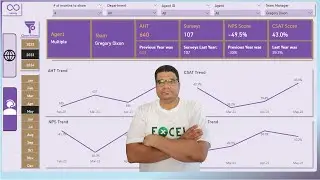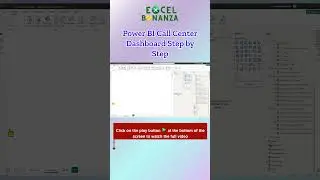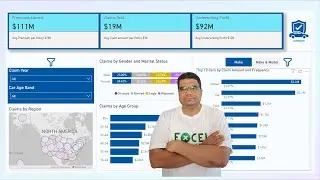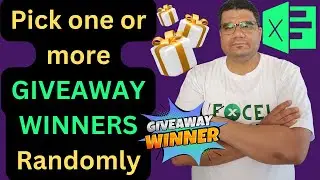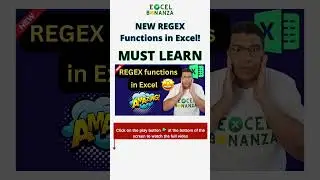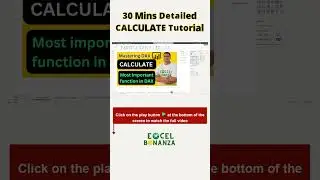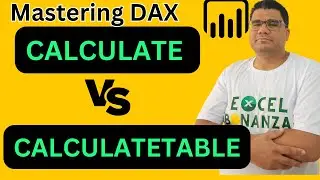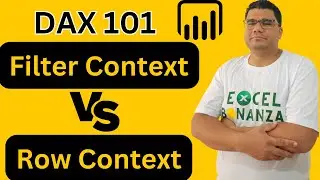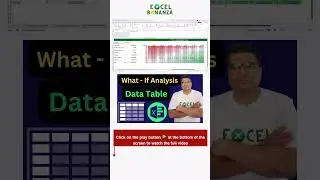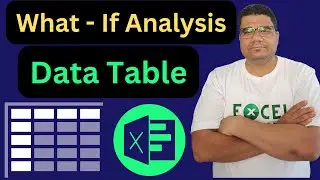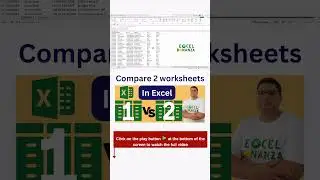Pivot Table from Multiple Sheets: Excel Secrets for Powerful Data Consolidation
In this video, we show how to create a pivot table from multiple sheets using Power Query, and then we connect the consolidated table to another table using relationships.
Download Example Files:
http://tinyurl.com/4nj6knh2
⭐My PowerPivot course:
GET 15% OFF my Excel PowerPivot for beginners Course. Use discount code YOUTUBE15 at checkout (Limited time offer!)
🔗https://abdelrahman-s-site-cb54.think...
Follow us on Social Media:
Facebook: / excelbonanza
Twitter: / excelbonanza
Follow me on Linkedin: / abdelrahman-abdou-60240150
Instagram: / excelbonanza1
TikTok: / excelbonanza
Telegram: https://t.me/ExcelBonanza
Website: https://www.ExcelBonanza.com
****My online Excel Courses****
https://www.excelbonanza.com/courses/
TIMESTAMPS:
00:00 Introduction
01:15 Importing the separate sales tables to Power Query
04:30 Appending/Consolidating the separate sales tables into one large table and adding the table to the data model
09:04 Importing the products table and connecting it to the appended/consolidated table using table relationships
12:16 What to watch out for when appending multiple tables
14:19 Conclusion + Power Pivot course for beginners (Special Offer)