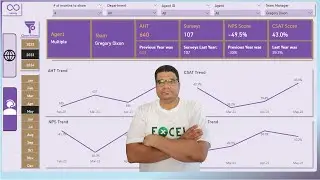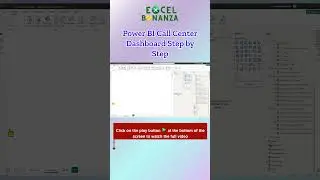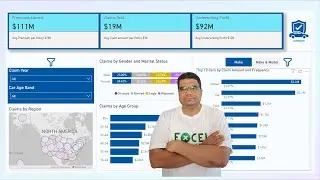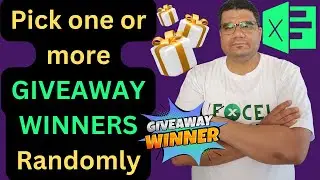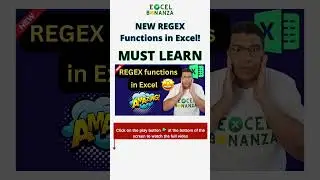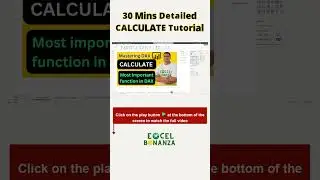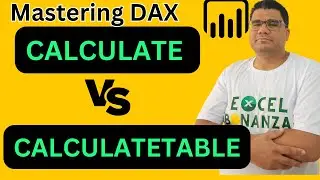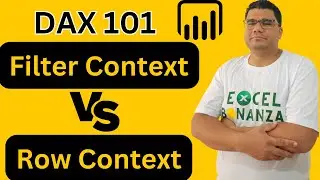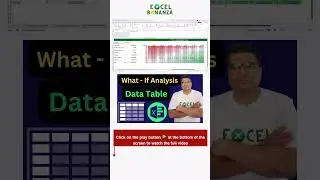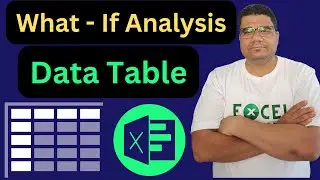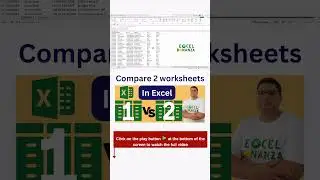Complete Power BI Dashboard for Call Center Performance Project - Step by Step Tutorial - Part 2
In this video, we build a Power BI call center performance dashboard step by step. In this second part of the video, we construct the Agent view for the Power BI call call center performance dashboard where we would be able to see the performance for the individual agents, multiple agents, individual team managers/supervisors or multiple supervisors
Watch Part 1 of the Call Center Dashboard:
• Complete Power BI Dashboard for Call ...
Download Project Files:
https://tinyurl.com/4pftv67t
Download Microsoft Power Toys:
https://apps.microsoft.com/detail/xp8...
Contact us for training or consultation: https://Excelbonanza.com/Contact
Watch more dashboard videos:
Car Insurance Dashboard : • Complete Power BI Dashboard Project f...
⭐Check out my Courses:
ExcelBonanza.com/Courses
🎁Use discount code YOUTUBE15 at checkout (Limited time offer!)
Time Stamps:
00:00:00 Introduction and overview about what was done in Part 1
00:04:17 Dashboard requirements and objectives
00:05:40 Building the measures for the new KPIs such as NPS, CSAT and Transfers
00:11:05 Building measures for the labels of the KPI card at the top (New Power BI KPI Card)
00:14:02 Building the KPI card at the top (New Power BII KPI Card)
00:26:41 Building the slicers at the top for Agents, Team Managers and Department
00:37:12 Creating the side slicers for filtering using the month and year
00:40:02 Implementing the trick to show last n months based on user slicer selection and understanding the theory behind the measure - e.g: show last 6 months based on user slicer selection
01:17:53 Creating the rest of the line visuals utilizing the trick to show last n months based on user slicer selection
01:27:01 Adding a button to clear/reset filters on our dashboard
01:32:19 Creating and applying the background for the agent view of our call center dashboard
01:43:40 Creating navigation buttons to be able to navigate between the global view and agent view of our call center dashboard
01:47:17 Conclusion and final words
Follow us on Social Media:
Facebook: / excelbonanza
Twitter: / excelbonanza
Follow me on Linkedin: / abdelrahman-abdou-60240150
Instagram: / excelbonanza1
TikTok: / excelbonanza
Telegram: https://t.me/ExcelBonanza
Website: https://www.ExcelBonanza.com

![[FREE] SLIMESITO x BEEZYB TYPE BEAT 2022 -](https://images.videosashka.com/watch/1EoTITwenvE)