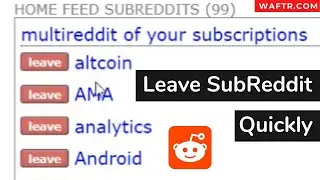How to Clear Snapchat Scan History
Here are the simple steps to Clear Snapchat Scan History on your Android and iPhone-
1. Update Your Snapchat
2. Go to Profile
3. Tap on the settings icon
4. Scroll down
5. Click Clear Scan History
Clearing Scan History will delete all Snapchat Scan Metadata like Location of Scan.
#Snapchat


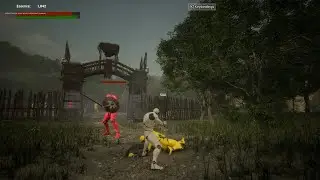



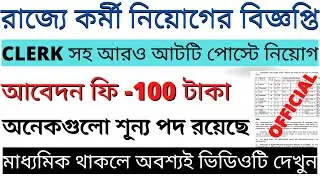




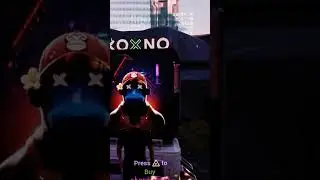

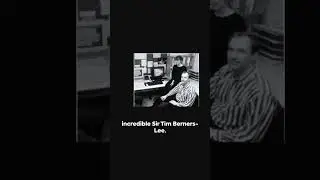




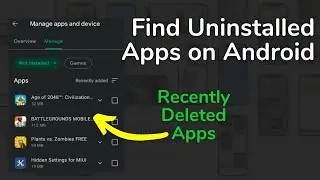

![How to change outfit on Snapchat [Add new clothes to Bitmoji on Snapchat]](https://images.videosashka.com/watch/HMTTixAwYH4)


![How to Add Background to Snapchat [Change Bitmoji Background]](https://images.videosashka.com/watch/UlrCGm2xOvU)

![How to Copy Texts from Photos in iPhone using Live Text [iOS15]](https://images.videosashka.com/watch/D2PdpHUK1xQ)
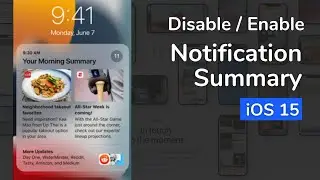
![How to Add cloths to Memoji on iPhone [iOS 15]](https://images.videosashka.com/watch/MzP98Pn9ZUI)