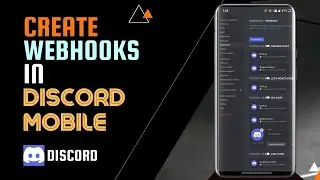How to Open Discord in a Mobile Browser | GAKventure
In this video, I show you how to open discord in a mobile browser.
After you sign in. If it gets redirected to your discord.
Don't worry got this covered
Technique 1:
After you sign in.
if it gets redirected to the app don't worry again go to the same website. Now it will open in your browser.
Technique 2:
Clear - Open by default in your Discord by going to Installed App in phone settings.
Then follow the steps given in the above video️
Technique 3:
Uninstall the Discord app and then install again.
Then follow the steps given in my video️
How to Clone Channels in Discord Mobile
Advantages of using Discord in the mobile browser are:
We can create webhooks easily.
And can use other desktop client features which are in the mobile app such as cloning the channel, arranging the channels, and so on...
GAKventure Instagram page
- - - - - - - - - - - - - - - - - - - - - - - - - - - - - - - - - - - - - -
Track: Julius Dreisig & Zeus X Crona - Invisible [NCS Release]
Music provided by NoCopyrightSounds.
Watch:
Free Download / Stream:
- - - - - - - - - - - - - - - - - - - - - - - - - - - - - - - - - - - - - -
Search keywords:
How to use discord mobile app, how to use discord in a mobile browser, how to open discord in a mobile browser, how to open discord mobile, open discord in a browser, how to create webhook in discord mobile, how to create webhook in discord using discord browser, how to open discord in a mobile browser, how to open discord in the browser without launching in the app, how to clone channel in discord mobile, how to zoom screen share in discord mobile. how to share audio in discord mobile, discord browser, how to open discord in desktop view in mobile, Discord desktop view in a mobile browser. how to open discord in your browser, How to open Discord in your mobile.