14 NEW Canva Features + BIG Announcements! | What's HOT in Canva🔥 [Ep. 30]
In this video, we'll cover nothing less than 14 new Canva features (1 of them is a new app worth checking out!) and 2 big announcements! We'll be exploring some exciting new goodies in Canva Apps, highly anticipated features in the mockups category, updated charts, and a plethora of UX/UI improvements that will elevate your design experience. Keep watching till the end because I'll be sharing my top tips on how to make the most out of these features, all backed by my own experience.
Grab a cup of coffee, get comfy, and let's get started!
✅ MENTIONED IN THE VIDEO
• Start Building Apps for Canva: • Canva Developer Program | Start Build...
• 10 Epic Canva UPDATES, What's HOT in Canva [Ep. 29]: • 10 Epic Canva UPDATES | Photo Editing...
• Pro Tips Podcast with guest interviews: https://bit.ly/rondiplaypodcast
✅ NEW TO CANVA?
• Sign up for FREE NOW: https://partner.canva.com/mgXDrX
✅ GET A 45-DAY CANVA PRO FREE TRIAL
• Click here: http://dianamunoz.co/freecanvapro
Benefit from 45 days of Canva Pro free trial, which is 15 days extra than what is offered via the Canva website!
✍ Extended trial links are unfortunately restricted in some regions (like India 😢).
We hope that Canva will allow these links to work in all parts of the world in the future.
In the meantime, you can still support this channel by using OUR link (instead of Canva’s generic one) and try Canva Pro for 30 days.💛 Here’s the link: https://partner.canva.com/a1boLM
✅ GET UNIQUE CANVA TEMPLATES
• http://dianamunoz.co/CanvaProfile
✅ VIDEO CHAPTERS
00:00 Intro
00:47 Canva's first BIG announcement: Canva & Warner Music Partnership
03:21 [NEW IN MOCKUPS] Feature #1: Color options in SmartMockups
06:59 Feature #2: Mockup App
10:23 Canva's 2nd BIG announcement: Canva opens its ecosystem to Third-Party Developers
12:00 [NEW IN APPS] Feature #3: Personalized Popular Apps
14:56 Feature #4: TypeCraft (New Text customization App in Canva)
18:12 [NEW IN CHARTS] Feature #5: Interactive Charts
23:48 [CHANGES IN UI/UX] Feature #6: Creators you follow
27:16 Feature #7: New Folder Cards
28:23 Feature #8: Increased Audio Track Limit
29:16 Feature #9: Aggregated Font Weights
32:30 Feature #10: Inline Emojis in Canva Comments
34:43 Feature #11 Apply Colors on all pages in Canva Brand Hub
37:08 Feature #12: Copy Sticky Notes and Paste into Spreadsheets
39:44 Feature #13: Video Switcher (Element timing coming soon!)
41:36 Feature #14: Music in Timer
✅ YOU MAY ALSO LIKE
• More episodes of What's HOT in Canva🔥(Playlist): https://bit.ly/rondiplayhot
✅ KEEP LEARNING
• SUBSCRIBE for more free tutorials: https://bit.ly/YTcanva
• Get our 10 Canva Courses for Free: https://dianamunoz.co/rondi/
• Ronny's Canva Master Course: http://bit.ly/CanvaMasterCourse
• Personal Branding Master Course: http://bit.ly/PersonalBrandingRonny
✅ WHERE TO FIND ME
• / learnwithronny
• / learnwithronny
• / ronnyhermosa
• https://www.udemy.com/user/ronny-herm...
• https://www.skillshare.com/r/user/ron...
✅ BUSINESS REQUESTS ONLY
• [email protected]
Thanks for watching!
You guys are awesome :)
Legal Disclaimer - This video contains affiliate links. If you use them and make a purchase via these links, we get a small commission (without the service or product being more expensive for you).
This video is not sponsored.
#RonnyHermosa #Canva #CanvaTutorial

![Jasmin Nicole Balat (TUR) Solo Youth Latin Female [Rumba] GOC 2024](https://images.videosashka.com/watch/UHVYwPYSz-g)

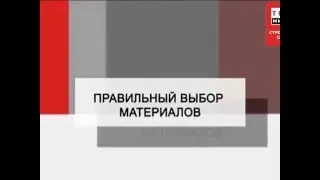



![Friday Night Funkin' - Perfect Combo - Funkin' Of Memories Mod + Cutscenes [HARD]](https://images.videosashka.com/watch/OyyPtzw5vkc)

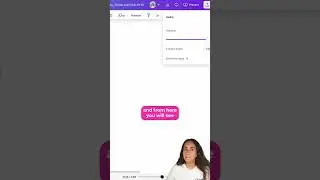



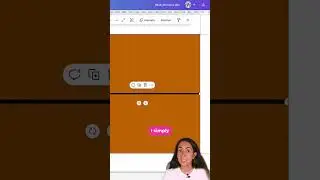
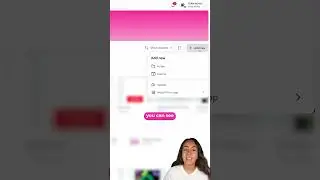


![Make Bullet Points Appear One at the Time in Canva [EASY!]](https://images.videosashka.com/watch/Ul9UHdInDTM)
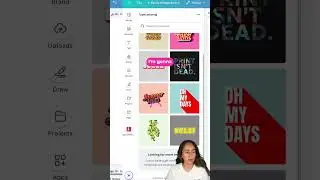

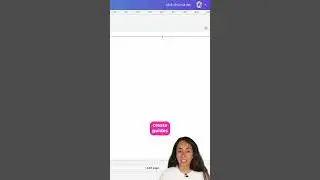
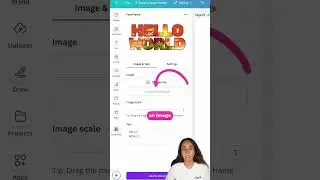
![8 EXCITING Canva UPDATES | + FREE Music, New AI features, Charts... | What's HOT in Canva 🔥 [Ep. 40]](https://images.videosashka.com/watch/6BMdNWvU8FE)


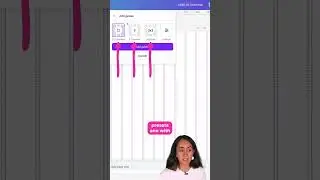
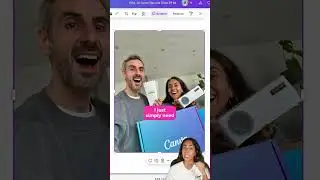



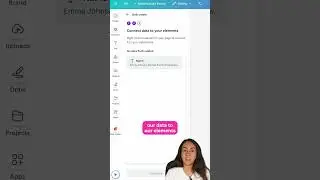
![BEST Canva Fonts & Color Combo [August Design Kit]](https://images.videosashka.com/watch/77-YeO_PQGQ)