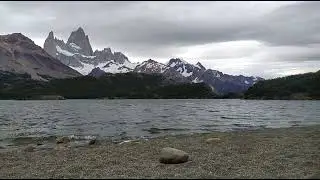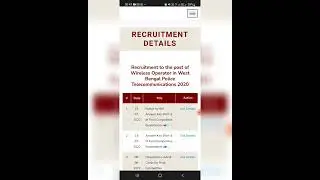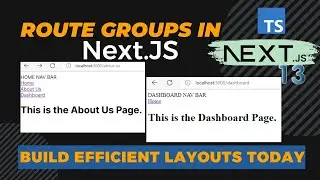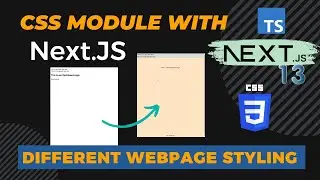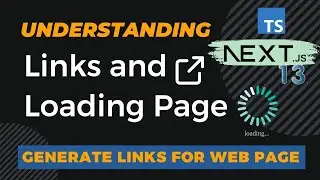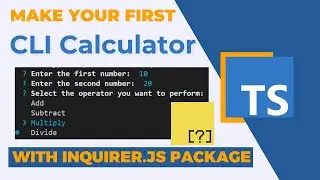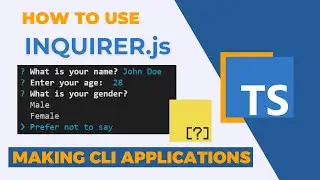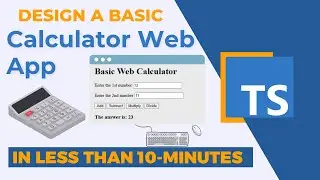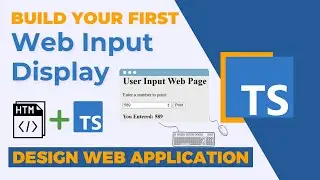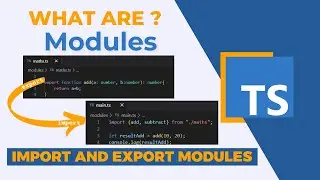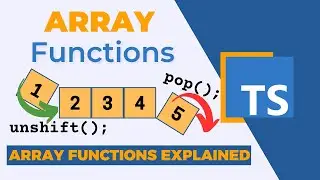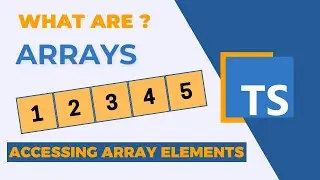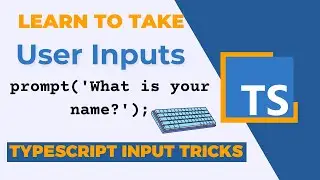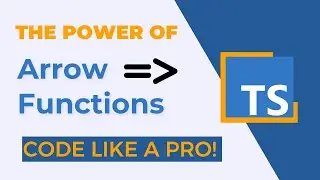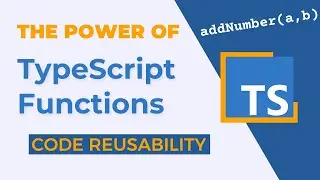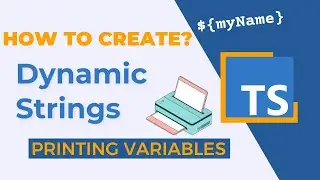How to Get Started with Node JS and Typescript: The Ultimate Installation Guide
Welcome to Code in Piece! In this tutorial, we'll show you how to install and check Node JS and TypeScript on your Windows operating system. Whether you're a beginner or an experienced developer, this video will guide you through the process step by step.
You'll learn how to download and install the latest version of Node JS, as well as how to install TypeScript and set it up for use in your projects. We'll also show you how to check that both Node JS and TypeScript are correctly installed and functioning on your system. Get ready to streamline your development workflow and take your coding skills to the next level! Watch the video now and let's get started!
▬▬▬▬▬▬▬ Contents of this video ▬▬▬▬▬▬▬
00:00 - What is in the tutorial?
00:14 - Pre-Requisites of installing NodeJs and TypeScript
01:14 - Installing NodeJS
02:14 - Verify correct Installation of Node JS
03:08 - Install TypeScript
03:45 - Verify correct Installation of TypeScript
05:36 - Run your first "Hello World" script
NodeJS Download Link: https://nodejs.org/en/download/
#NodeJS #TypeScript #WebDevelopment #Programming #WindowsOperatingSystem #Installation #DevelopmentEnvironment #javascript #coding #CodeInPiece #tutorial #Technology
#SoftwareDevelopment #Programmer
#DevCommunity #LearnToCode
#CodeLife #CodingLife #installtypescript #typescript #gettingstartedtpescript #webdevelopment