How to Create Facebook Cover Photo in Fotor | Definite Solutions
How to Create Facebook Cover Photo - Create Facebook Cover
Cover Banner plays an important role in Facebook Business page. No matter you create Facebook page for your Business / Service or for Entertainment or Create a Personal account, you should know that Cover Photo is very important to carefully design. This is why we come up with this video to show you that you can make Cover Photo without having Photoshop Skills and even you can do it by yourself instead of paying some bucks to others, you can use online website like Fotor, Fotojet etc, and in this video we are going to show you that How you can use Fotor in order to make attractive Facebook Banner for your personal profile or Business Page.
Follow the steps shown below to Make Facebook Cover Photo easily;
1. Login to https://www.fotor.com
2. Click on SIGN IN button from the top right corner
3. Now click on Blue button "Connect with Facebook"
or
You can click on SIGN UP
4. Now you can enter your Email and Password for signing in
5. Now go to Email Inbox and confirm your account by clicking on Confirmation link
6. After clicking on Link you will get notified with confirmation notification
7. Sign in to your Fotor account and click on Circle Design button, it will take you to the page where Cover Photo tool is available to use
8. Now click on Facebook Cover located at First number
9. Then you will get the canvas to Create your own Banner
10. Now select the banner template of your choice and customize it.
Like our Facebook Page:
/ definitesolution
Subscribe our Youtube Channel:
/ definitesolution
Follow us on Tumblr:
https://www.tumblr.com/blog/definites...










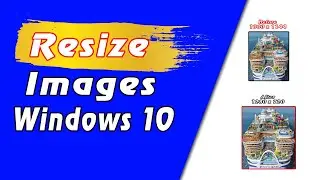
![7 Ways to Open File Explorer in Windows 10 [Tutorial] | Definite Solutions](https://images.videosashka.com/watch/MD6efeNM7g4)







