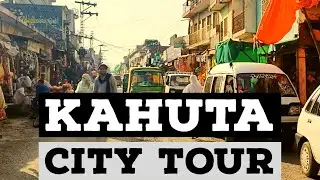How to Change Video Background Without Green Screen On iPhone With iMovie | iMovie Tutorial
In this video, I'll be showing you how to change your video background on your iPhone without any green screen with iMovie. In this iMovie tutorial, you will learn how to step by step how to edit videos on iMovie and how to change your video background.
iMovie is free software that mostly comes preinstalled on your iPhones. You don't need a green screen to change your video background, you can change the video background without a green screen using the iMovie application on your phone and edit your videos professionally.
iMovie Download Link: https://apps.apple.com/us/app/imovie/...
Subscribe for more content, it's free: / safeersgoodlife2021
#imovie Subscribe for more Tech Related videos: / @safeer.official
Watch next –Technology Related Videos: • Technology Related Videos
✅ Recommended playlists:
Technology Related Videos: • Technology Related Videos
Travel Videos: / playlistlist=plwlbnddtly8d2yahn5p_g6gypeqp...
Talks: • Talks
Vlogs: • Vlogs
Cooking: / playlistlist=plwlbnddtly8dwllhq6o5xokxwlju...
Online Earning: / playlistlist=plwlbnddtly8f8m5g9fulscpsv2hw...
Let’s connect:
Instagram – safeersgoodlife
Facebook– / safeersgoodlife
If you enjoyed the content, one click on the subscribe button can bring a smile to my face - and it’s free! :)
Click here to subscribe: / @safeer.official
#safeersgoodlife