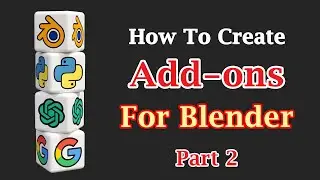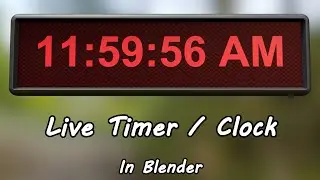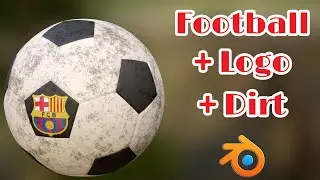New Script For Number Comparison (Top View Mode) | Create Data Comparison Videos From Excel or CSV
We have created this script for our members, for the top view mode of our Number Comparison animation in 3D using Blender. Please check the link of the front view script given below - we published it last month. If you are coming here for the first time, I suggest you to first watch our previous tutorials to get a clear understanding on the basics like how to run a script in Blender or how to install packages like pandas or openpyxl. If you have any question on this tutorial, please leave your comment below.
𝐓𝐡𝐢𝐬 𝐢𝐬 𝐭𝐡𝐞 𝐭𝐨𝐩 𝐯𝐢𝐞𝐰 𝐬𝐜𝐫𝐢𝐩𝐭, 𝐟𝐨𝐫 𝐭𝐡𝐞 𝐟𝐫𝐨𝐧𝐭 𝐯𝐢𝐞𝐰: 𝐠𝐨 𝐡𝐞𝐫𝐞 👉 • New Script For Number Comparison (Fro...
𝐂𝐡𝐞𝐜𝐤 𝐨𝐮𝐫 𝟑𝐃 𝐃𝐚𝐭𝐚 𝐕𝐢𝐬𝐮𝐚𝐥𝐢𝐳𝐞𝐫 𝐚𝐝𝐝-𝐨𝐧 (𝐚 𝐛𝐞𝐭𝐭𝐞𝐫 𝐨𝐩𝐭𝐢𝐨𝐧) 👉 • Version 3.0 Is Now Published 😊 3D Dat...
𝐉𝐨𝐢𝐧 𝐨𝐮𝐫 𝐜𝐡𝐚𝐧𝐧𝐞𝐥 𝐟𝐨𝐫 𝐭𝐡𝐞 𝐛𝐥𝐞𝐧𝐝 𝐟𝐢𝐥𝐞 & 𝐚𝐝𝐝𝐢𝐭𝐢𝐨𝐧𝐚𝐥 𝐩𝐞𝐫𝐤𝐬 👉 / 5minutesblender
𝐋𝐢𝐧𝐤 𝐭𝐨 𝐨𝐮𝐫 𝐟𝐢𝐫𝐬𝐭 𝐭𝐮𝐭𝐨𝐫𝐢𝐚𝐥 𝐨𝐧 𝐚𝐮𝐭𝐨𝐦𝐚𝐭𝐞𝐝 𝐬𝐜𝐫𝐢𝐩𝐭𝐬 👉 • Create Data Comparison Videos From Ex...
==================================================
𝐈𝐧𝐬𝐭𝐫𝐮𝐜𝐭𝐢𝐨𝐧𝐬 𝐨𝐧 𝐡𝐨𝐰 𝐭𝐨 𝐝𝐨𝐰𝐧𝐥𝐨𝐚𝐝 𝐚𝐧𝐝 𝐡𝐨𝐰 𝐭𝐨 𝐮𝐬𝐞 𝐨𝐮𝐫 𝐬𝐜𝐫𝐢𝐩𝐭:
Create a folder called C:\MyTest on your computer (if you use another folder location, you need to change this name in our script). Then keep 3 things within this folder: One excel or csv file containing your data (sample file included in the links below), a font file, and one HDRI file (everything is included in the links below). For the display pictures (like country map or a logo or portraits etc), you need to also keep a folder that contains all your picture files and the same has to be mentioned correctly in your excel file. Now open Blender and run the following scripts. Then you can render the video directly from Blender.
𝐎𝐩𝐭𝐢𝐨𝐧 𝟏 (𝐢𝐟 𝐲𝐨𝐮 𝐰𝐚𝐧𝐭 𝐭𝐨 𝐮𝐬𝐞 𝐭𝐡𝐞 𝐞𝐱𝐜𝐞𝐥 𝐟𝐢𝐥𝐞 𝐝𝐢𝐫𝐞𝐜𝐭𝐥𝐲): Install pandas and openpyxl using the script from here 👉 https://bit.ly/5mbexcel2blender or from here 👉 https://drive.google.com/file/d/1GCbN... Watch our previous tutorials if you are unsure how to use this script. Please note: you need to click on Blender exe & Run it as Administrator, since it needs additional access privileges for a successful run. Then use the 𝐄𝐱𝐜𝐞𝐥-𝐭𝐨-𝐁𝐥𝐞𝐧𝐝𝐞𝐫 𝐒𝐜𝐫𝐢𝐩𝐭 from the links below. I suggest you to follow option 2 if you are new here.
𝐎𝐩𝐭𝐢𝐨𝐧-𝟐 (𝐝𝐨𝐞𝐬 𝐧𝐨𝐭 𝐧𝐞𝐞𝐝 𝐚𝐧𝐲 𝐚𝐝𝐝𝐢𝐭𝐢𝐨𝐧𝐚𝐥 𝐢𝐧𝐬𝐭𝐚𝐥𝐥𝐬): You need to simply convert or Save-As your excel file in the comma delimited CSV format as shown in the tutorial. Then use the 𝐂𝐒𝐕-𝐭𝐨-𝐁𝐥𝐞𝐧𝐝𝐞𝐫 𝐒𝐜𝐫𝐢𝐩𝐭 from the links below. This is easier and much faster.
𝐃𝐨𝐰𝐧𝐥𝐨𝐚𝐝 𝐅𝐔𝐋𝐋 𝐒𝐜𝐫𝐢𝐩𝐭 𝐏𝐚𝐜𝐤𝐚𝐠𝐞 (includes everything, and both the scripts): This is accessible only for our members, download the package from this link 👉 https://drive.google.com/file/d/1Qb-G...
==================================================
𝐅𝐨𝐥𝐥𝐨𝐰 𝐮𝐬 𝐨𝐧 𝐈𝐧𝐬𝐭𝐚𝐠𝐫𝐚𝐦 👉 / 5minutesblender
𝐓𝐡𝐚𝐧𝐤𝐬 𝐟𝐨𝐫 𝐲𝐨𝐮𝐫 𝐝𝐨𝐧𝐚𝐭𝐢𝐨𝐧𝐬 👉 https://donorbox.org/5-minutes-blender
We have many more tutorials that can help you learn Blender like a professional. You can go through the following playlists for the relevant topics:
👇 𝐁𝐥𝐞𝐧𝐝𝐞𝐫 𝐅𝐨𝐮𝐧𝐝𝐚𝐭𝐢𝐨𝐧 𝐂𝐨𝐮𝐫𝐬𝐞 𝐓𝐮𝐭𝐨𝐫𝐢𝐚𝐥𝐬:
If you are absolutely new to Blender, take this foundation course.
• Blender Foundation Course
👇 𝐀𝐥𝐥 𝟏𝟐 𝐂𝐥𝐚𝐬𝐬𝐞𝐬 𝐓𝐨𝐠𝐞𝐭𝐡𝐞𝐫 𝐈𝐧 𝐎𝐧𝐞 𝐇𝐨𝐮𝐫:
• Blender Foundation Course (Under One ...
👇 𝐁𝐥𝐞𝐧𝐝𝐞𝐫 𝐓𝐢𝐩𝐬 𝐀𝐧𝐝 𝐓𝐫𝐢𝐜𝐤𝐬 (𝐓𝐮𝐭𝐨𝐫𝐢𝐚𝐥𝐬):
• Blender Tips & Tricks
👇 𝐄𝐚𝐬𝐲 𝐌𝐨𝐝𝐞𝐥𝐬 𝐅𝐨𝐫 𝐁𝐞𝐠𝐢𝐧𝐧𝐞𝐫𝐬 (𝐓𝐮𝐭𝐨𝐫𝐢𝐚𝐥𝐬):
• Easy Models For Beginners
👇 𝐌𝐚𝐭𝐞𝐫𝐢𝐚𝐥𝐬 𝐘𝐨𝐮 𝐍𝐞𝐞𝐝 𝐈𝐧 𝐁𝐥𝐞𝐧𝐝𝐞𝐫 (𝐓𝐮𝐭𝐨𝐫𝐢𝐚𝐥𝐬):
• Materials You Need In Blender
👇 𝐀𝐥𝐥 𝐓𝐞𝐱𝐭 𝐄𝐟𝐟𝐞𝐜𝐭𝐬 𝐈𝐧 𝐁𝐥𝐞𝐧𝐝𝐞𝐫 (𝐓𝐮𝐭𝐨𝐫𝐢𝐚𝐥𝐬):
• Text Effects In Blender
👇 𝐂𝐚𝐦𝐞𝐫𝐚 𝐌𝐨𝐯𝐞𝐦𝐞𝐧𝐭 & 𝐒𝐞𝐭𝐭𝐢𝐧𝐠𝐬 𝐈𝐧 𝐁𝐥𝐞𝐧𝐝𝐞𝐫:
• Camera Movement & Settings In Blender
👇 𝐔𝐬𝐞𝐟𝐮𝐥 𝐋𝐢𝐠𝐡𝐭𝐢𝐧𝐠 𝐒𝐞𝐭𝐮𝐩 𝐈𝐧 𝐁𝐥𝐞𝐧𝐝𝐞𝐫 (𝐓𝐮𝐭𝐨𝐫𝐢𝐚𝐥𝐬):
• Useful Lighting Setup In Blender
👇 𝐑𝐢𝐠𝐢𝐝 𝐁𝐨𝐝𝐲 𝐏𝐡𝐲𝐬𝐢𝐜𝐬 & 𝐑𝐢𝐠𝐢𝐝 𝐁𝐨𝐝𝐲 𝐂𝐨𝐧𝐬𝐭𝐫𝐚𝐢𝐧𝐭𝐬:
• Rigid Body Physics in Blender
👇 𝐅𝐢𝐫𝐞 & 𝐒𝐦𝐨𝐤𝐞 𝐒𝐢𝐦𝐮𝐥𝐚𝐭𝐢𝐨𝐧 𝐈𝐧 𝐁𝐥𝐞𝐧𝐝𝐞𝐫 (𝐓𝐮𝐭𝐨𝐫𝐢𝐚𝐥𝐬):
• Fire & Smoke Simulation In Blender
👇 𝐅𝐥𝐮𝐢𝐝 𝐒𝐢𝐦𝐮𝐥𝐚𝐭𝐢𝐨𝐧 𝐈𝐧 𝐁𝐥𝐞𝐧𝐝𝐞𝐫 (𝐓𝐮𝐭𝐨𝐫𝐢𝐚𝐥𝐬):
• Fluid Simulation in Blender
👇 𝐌𝐚𝐬𝐭𝐞𝐫𝐢𝐧𝐠 𝐁𝐥𝐞𝐧𝐝𝐞𝐫 (𝐓𝐮𝐭𝐨𝐫𝐢𝐚𝐥𝐬):
• Mastering Blender
If you want to watch our own creations in Blender, you can also check out the following channel where we regularly upload videos on Animation, Space Exploration and AI.
𝐎𝐮𝐫 𝐨𝐭𝐡𝐞𝐫 𝐜𝐡𝐚𝐧𝐧𝐞𝐥 𝐥𝐢𝐧𝐤: / @thealienworld
#Blender #Animation #WorldData #Excel
Credit for the tiger model: https://www.cgtrader.com/free-3d-mode...

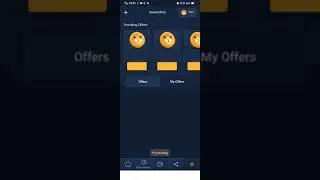
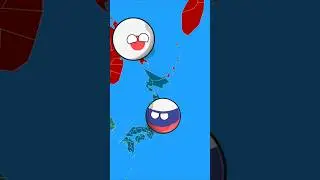

![[VAC Undetected] TF2 Aimbot - Project Darkstorm [13/08/2012]](https://images.videosashka.com/watch/5mbVwZdgzPY)


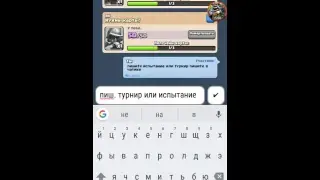
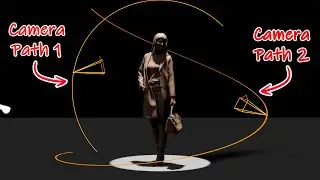



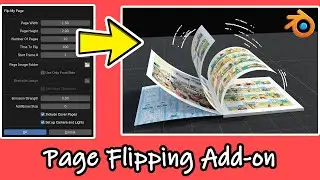


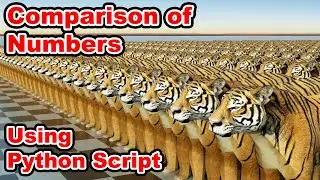

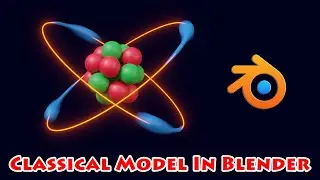
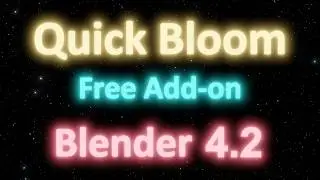



![[4.2] Where is Import Images As Planes ? The Missing Link In Blender's Latest Version](https://images.videosashka.com/watch/n90zGAAWDMw)