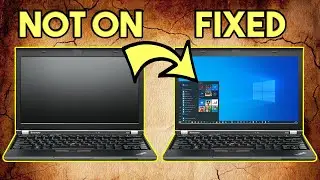Audacity Tutorial For Beginners - Make Your Voice Attractive In Audacity
Audacity Tutorial For Beginners - Make Your Voice Attractive In Audacity. You can make your voice more attractive and get professional quality audio, or as close as possible to sound like radio voice, by learning how to record initial raw audio and adding post effects in audacity for free. In this full beginner tutorial, I teach you how to add sound effects in audacity to improve your voice and audio quality.
00:53 How to Enable LAME MP3 and FFmpeg in Audacity to Export Different File Types
• How to Enable LAME MP3 and FFmpeg in ...
09:02 Do You Need New Tech | Best Camera For Vlogging And Photography 2018
• You Don't Need A New Camera | Best Ca...
15:35 To USB Or Not To USB? Fifine K669B USB Microphone Review
• Fifine USB K669B Microphone Review | ...
17:05 Don't Buy An Expensive Mic | Best Microphone For YouTube
• Tonor Professional Studio Condenser M...
18:31 Acoustic Treatment | How To Improve Audio Quality In YouTube Videos | 4 Mics Comparison Tests
• Acoustic Treatment | How To Improve A...
Steps Summary
Download and Install Audacity for free, remember to add the 2 libraries: Lame and FFmpeg, you can watch this tutorial:
1. Save Project As
2. Remove Noise Background
3. Add Normalisation
4. Add Compression
5. Add Equalisation Bass Boost (Treble Boost optional)
6. Add Normalisation
7. Add Limiter
8. Add normalisation if necessary
9. Save Project As
10. Export As (Wav 32 it float is preferred, Mp3 or M4A or AAC is also workable)
Affiliate Product Links:
Canon EOS 1300D UK: http://amzn.to/2h8SZvw
Canon EOS 1300D US: http://amzn.to/2xplQW1
Boya BY M1 Lavalier Microphone UK: http://amzn.to/2xHslo4
Boya BY M1 Lavalier Microphone US: http://amzn.to/2y4Ydze
Zoom H1 Recorder UK: http://amzn.to/2w14L0W
Zoom H1 Recorder US: http://amzn.to/2xGyqkB
Mastech Digital Multimeter MS8268 UK: http://amzn.to/2y5xnXC
Mastech Digital Multimeter MS8268 US: http://amzn.to/2xa7ng8
HealMyTech Custom Amazon Affiliate Links:
UK Amazon Affiliate link: http://www.amazon.co.uk/?tag=healmyte...
US Amazon Affiliate link: http://www.amazon.com/?tag=healmytech-20
Subscribe to my channel: HealMyTech
/ healmytech1
Connect with me:
Email: [email protected]
Twitter: @healmytech
Instagram: HealMyTech
Facebook: / healmytech-1739142406338235
Thanks for watching!
#audacity #audacitytutorial #musicproductiontutorial