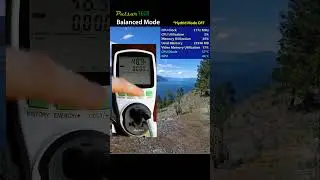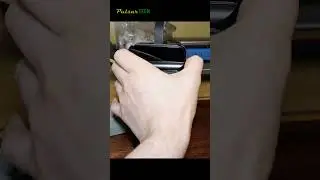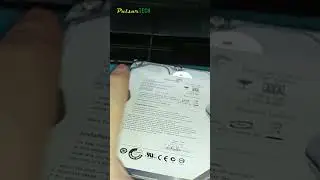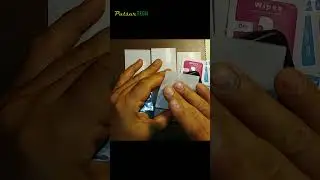How to Fix Brush Circle Not Showing in Photoshop
If you're just learning Adobe Photoshop, there are many hidden tricks that you can discover to facilitate its use.
One of these tricks is the Brush Circle, which allows you to easily see the boundaries of the paintbrush. However, in some cases, it might disappear. In this video, I'll show you the three main reasons why it can happen.
Hope it will be helpful!
*Please like, comment, and subscribe for more*
RELATED VIDEOS:
More Adobe Photoshop tutorials & how-to's: • ADOBE PHOTOSHOP
How to make a transparent background quickly: • HOW TO MAKE TRANSPARENT BACKGROUND QU...
How to crop an image to size for YouTube thumbnail: • HOW TO CROP IMAGE TO SIZE FOR YOUTUBE...
Easiest way to remove objects from photos: • HOW TO REMOVE OBJECTS FROM PHOTOS IN ...
How to minimize side panels quickly: • HOW TO MINIMIZE SIDE PANELS QUICKLY I...
How to hide or highlight menu options: • HOW TO HIGHLIGHT MENU OPTIONS IN ADOB...
#PulsarTECH #AdobePhotoshop #AdobePhotoshopTutorial