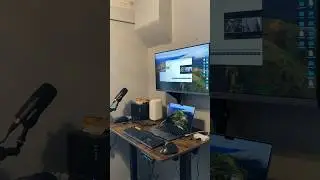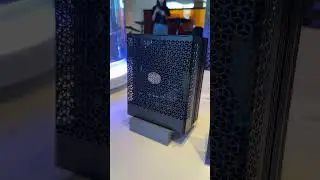The Adobe Photoshop Crash Course
► Subscribe: https://bit.ly/jmacsubscribe
► Try Photoshop for free: https://prf.hn/l/yOmVkWx
► Get 30 Days of Adobe Stock free: https://prf.hn/l/9m8plOW
► Join this channel to say thanks:
/ @jmaccreative
Learn Adobe Photoshop Basics in this Crash Course Tutorial for Beginners. I cover all the tools you need to know to start creating.
Sections
0:00 - Intro
1:05 - The Layout
2:00 - Tools
5:58 - Removing Objects
7:27 - The Brush Tool, Layers, and Blending Modes
8:37 - The Clone Stamp Tool
10:46 - Gradient Tool and Application
12:15 - Dodge and Burn
13:12 - Non-Destructive Editing Basics
18:23 - The Type Tool (Quick Overview)
19:11 - Shape Tools
21:16 - Scaling and Transforming
22:16 - Saving Images
Want more? Check out Every Photoshop Tool Explained and Demonstrated: • Adobe Photoshop Tutorial: EVERY Tool ...
#PhotoshopTutorial #Photoshop #HowTo
STOCK AND SOFTWARE
► Try Adobe Creative Cloud for free: https://prf.hn/l/yOmVkWx
► Get 30 Days of Adobe Stock free: https://prf.hn/l/9m8plOW
► Save $50 at Motion Array: https://tinyurl.com/bdedyyt5
GEAR
► Laptop I edit on: https://lenovo.vzew.net/3PLL6X
► Audio/Video: https://kit.co/jmcdarris/production
*Purchases made through some store links may provide some compensation to this channel.
► LET'S CONNECT:
Instagram: / joshmcdarris
Twitter: / joshmcdarris
Facebook: / thejoshmcdarris
TikTok: / joshmcdarris

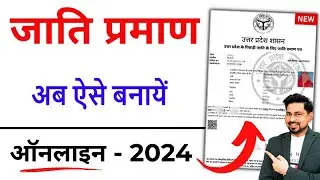







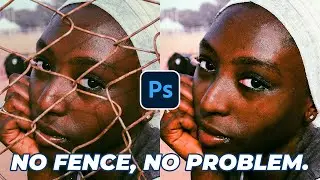

![The Best Laptop Deals For Students [2024 Edition]](https://images.videosashka.com/watch/GISZVBufHfY)