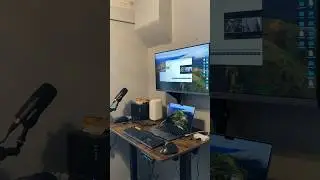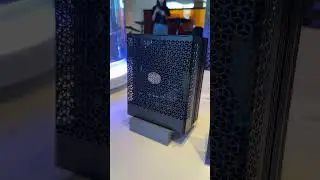How to Create a Cyberpunk Composition in Photoshop 2024
Thanks to Envato for sponsoring this video. Get 30% off ALL subscriptions: https://bit.ly/EnvatoJosh30
In this Photoshop tutorial, you'll learn how to create a cyberpunk-inspired composition, starting with masking a subject and adding a neon light effect. The tutorial covers techniques such as using the selection tools, adding glow effects, and creating reactive lighting to enhance realism. You'll also learn how to adjust color balance and depth, apply filters for sharpening, and incorporate the neon light into reflections. By the end, you'll have a futuristic design that blends the subject with its background using advanced Photoshop techniques.
► Subscribe: https://bit.ly/jmacsubscribe
► Join this channel to say thanks:
/ @jmaccreative
STOCK AND SOFTWARE
► Try Photoshop for free: https://prf.hn/l/yOmVkWx
► Try Premiere Pro for free: https://prf.hn/l/yOmVkWx
► Get 30 Days of Adobe Stock free: https://prf.hn/l/9m8plOW
► Save $50 at Motion Array: https://tinyurl.com/bdedyyt5
GEAR
► Laptop I edit on: https://bhpho.to/3qoaOxU
► Audio/Video: https://kit.co/jmcdarris/production
*Purchases made through some store links may provide some compensation to this channel.




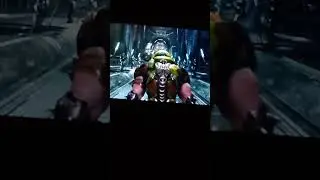


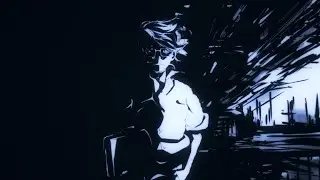

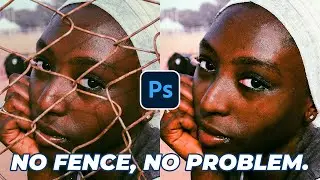

![The Best Laptop Deals For Students [2024 Edition]](https://images.videosashka.com/watch/GISZVBufHfY)