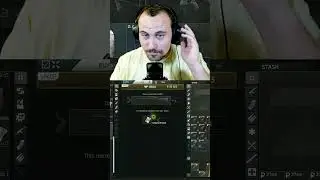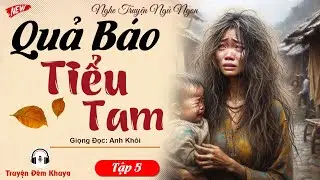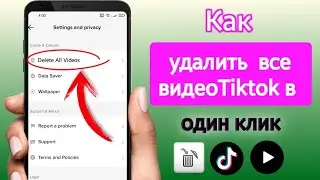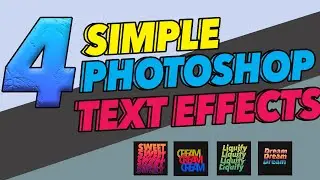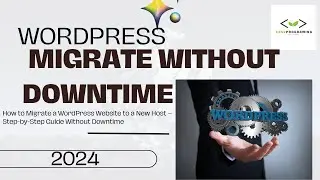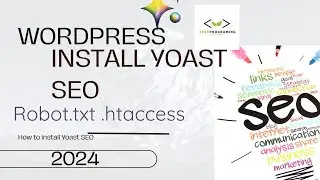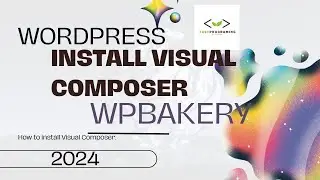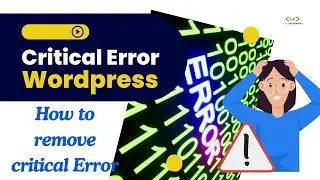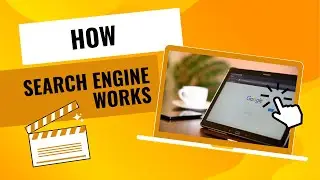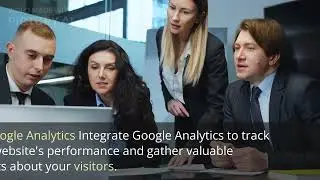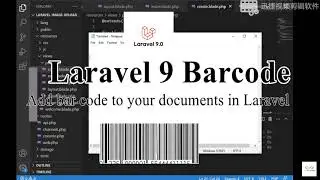How to Migrate a WordPress Website to a New Host – Step-by-Step Guide Without Downtime
In this tutorial, I’ll show you how to migrate a WordPress website to a new host without any downtime! Whether you're changing hosting providers or upgrading to a better server, follow this step-by-step guide to transfer all your files and databases smoothly.
What you’ll learn:
How to backup your WordPress site
Export and import WordPress databases
Update DNS settings and domain configuration
Test your migrated site before going live
Avoid errors and ensure a successful migration with this complete guide. Watch now to smoothly migrate your WordPress website to a new hosting provider!
🔔 Don’t forget to subscribe to Easy Prograing for more tutorials on WordPress, Laravel, SEO, and more.
Timestamps: 0:00 Introduction
0:45 Step 1: Backup Your WordPress Site
2:10 Step 2: Export WordPress Database
4:05 Step 3: Set Up New Hosting
6:00 Step 4: Upload Files via FTP
7:25 Step 5: Import Database on New Host
9:00 Step 6: Update wp-config.php
10:30 Step 7: Change DNS Settings
12:00 Step 8: Test Your Site
13:10 Step 9: Fix Permalinks and Links
14:05 Final Tips for a Smooth Migration
Related Videos:
How to Install WordPress on a New Host
Best Plugins for Backing Up WordPress
How to Speed Up Your WordPress Site
#WordPressMigration #MigrateWordPress #MoveWebsite #WordPressHosting #WordPressTutorial #EasyPrograing