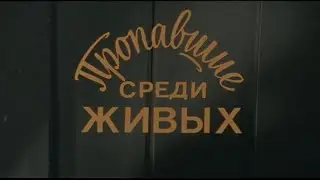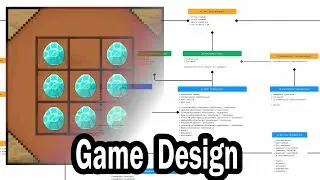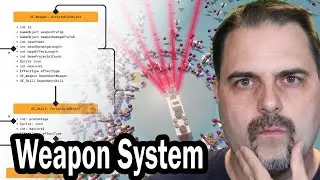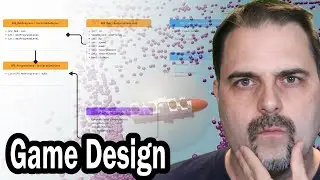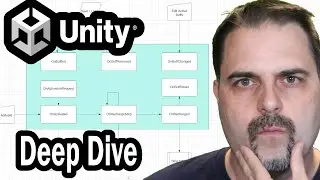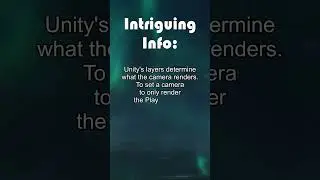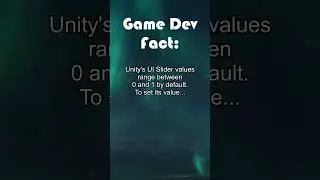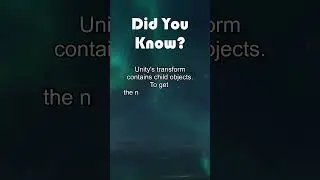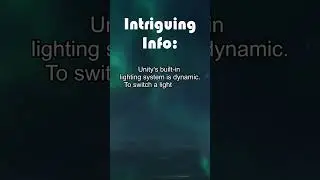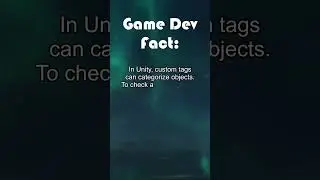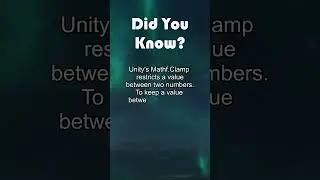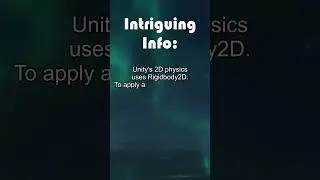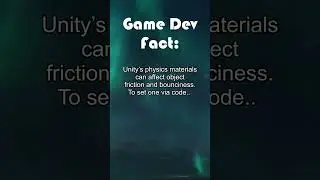How to Install Visual Code for Unity - Unity 2D Course
Unity 2D Course - Module 1: Introduction to Unity
Chapter 2: Installing Visual Studio Code For Unity
Are you new to Unity and want to learn how to set up Visual Studio Code for Unity development? In this video, Kory Code will guide you through the process of installing and configuring Visual Studio Code to work seamlessly with Unity.
First, you'll learn about Visual Studio Code and why it's a great code editor for Unity development. Then, I will show you step-by-step how to download and install Visual Studio Code on your operating system.
Next, you'll discover how to set up Visual Studio Code as the default script editor in Unity. This is an essential step to ensure that you can write and edit C# scripts in Visual Studio Code directly from the Unity editor.
I will also introduce you to some of the useful extensions available for Visual Studio Code, including the C# for Visual Studio Code extension by Microsoft. This extension provides advanced C# support, such as syntax highlighting, code completion, and debugging features, to enhance your Unity development experience.
Finally, you'll learn how to browse and install many useful Unity plugins within Visual Studio Code.
By the end of this video, you'll have a fully functional Unity development environment set up with Visual Studio Code. Thanks for watching, and we'll see you in the next video!
💖Using these Affiliate links helps support the channel, thank you!
🌞My Favourite Unity Assets (Purchased and Owned)
🏆Top 6
Quibli: Anime Shaders and Tools - https://prf.hn/l/mAWdw05
Character Editor: Megapack - https://prf.hn/l/kxWON39
100 Pixel Animated Monsters (Pixelazia) - https://prf.hn/l/5mvk84j
Toon Teens : https://prf.hn/l/7aNmaDa
Toon Suburban Pack: https://prf.hn/l/6qWRlon
Gaia 2021 - Terrain & Scene Generator - https://prf.hn/l/1MYZ0Oz
🌞My Favourite FREE Unity Assets (Owned)
🏆Top 6 🆓
Toon RTS Units - Demo - https://prf.hn/l/xONxn5n
Anime Character : Arisa (Contain VRM) - https://prf.hn/l/agbyQ4X
Bolt - Visual Scripting - https://prf.hn/l/AV0pZj4
Low Poly Environment - Nature Pack - https://prf.hn/l/b91y3aA
Free Music Tracks For Games - https://prf.hn/l/pmX8BOW
1 toon teen - https://prf.hn/l/31AgY9E
👍Unity Coupon
First time customers can save 25% off their first purchase with the code WELCOME2022.
https://assetstore.unity.com/new-to-u...
🎮My Own Games
Dungeon Run - is in Early Access on Steam:
https://store.steampowered.com/app/19...
Hunyadi - is in Early Access on Steam:
https://store.steampowered.com/app/17...
📖My Book
Robogram - Enter The Cyberspace
https://amzn.to/3PF1DjG
🌍Make.com - build and automate anything
https://www.make.com/en/register?pc=k...
🌍Fiverr - is my go to place if I need custom art for my projects:
https://fiverr.grsm.io/1udxuu2hxdn9
🌍Replica Studio - AI voice generator for Unity:
https://www.replicastudios.com/accoun...
🌍Clean Email - helped me to get rid of 1000s of spam and remove old subscriptions with a click of a button:
https://cleanemailr.pxf.io/Jr6GZE
🌍 I use NordVPN to stay safe online:
https://nordvpn.sjv.io/BX6JM1
💻My Gear
Asus ROG STRIX Scar 17 - https://amzn.to/3Pva4hm
📱Check out my Koji Page!
https://withkoji.com/@Kory_Code
You can tip me or ask questions and more!
⭐My Tutorials
How to Use a Unity's Third Person Controller with your own Custom Avatar: • How to Do Third Person Character Cont...
How to Spawn Objects in Unity: • How to Spawn and Destroy Objects in U...
How to Import an Asset in Unity: • How to Import Assets into Unity
How to Use the new Input System in Unity: • How to Use Unity's New Input System?
How to Do Object Pooling • Recycle Your Game Objects! - Object P...
How to Add Health Bars in Unity? • How to Add Health Bar to Players in U...
How to Generate AI Voice-overs: • Replica Studios AI Voice-Over for Games!
#unity3d #visualstudiocode #installationtutorial #vscode #vscodeforunity
00:00 Intro
00:16 Download VSCode
00:27 Install VSCode
00:37 Configure VSCode for Unity
01:12 Add VS Extensions
01:44 Open Your Project in VSCode
01:54 Outro