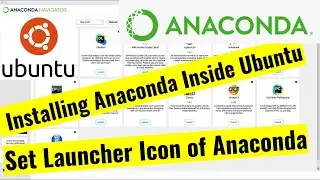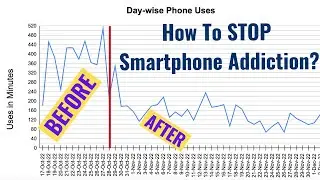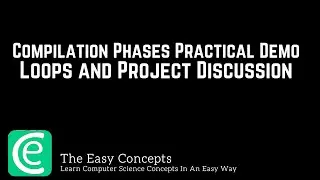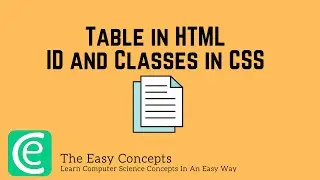L29: Virtual Box Networking | NAT | Port Forwarding | Bridged | Internal | Host | The Easy Concepts
#cybersecurity #cybersecuritytrainingforbeginners
L29: Virtual Box Networking | NAT | NAT Network | Port Forwarding | PuTTY | Bridged | Internal | Host-Only | The Easy Concepts
In this tutorial, we have discussed the various modes of networking in Virtual Box i.e. Network Address Translation (NAT), NAT Network, Bridged network, Internal network, and Host-Only network along with their demo using a virtual machine set up having kali Linux as a guest machine.
We have also discussed the Port Forwarding concept and used PuTTY to accept connections from the outside world which are forwarded to the virtual machines in NAT.
The PuTTY is a free and open-source terminal emulator, serial console, and network file transfer application. It supports several network protocols, including SCP, SSH, Telnet, rlogin, and raw socket connection. It can also connect to a serial port.
We have also used commands like ipconfig, ifconfig, ping, systemctl, and netstat for understanding the concepts in an effective way.
Topics that are covered in this tutorial are -
Networking Modes in Virtual Box (Virtual Machine)
NAT (Network Address Translation) & Port Forwarding
NAT Network
Bridged Network
Internal Network
Host-Only Network
Ping Command
ipconfig and ifconfig
Starting, Stopping and checking the status of service using systemctl
Please watch the full video to learn the concepts in more detail.
Learn Computer Science Concepts in an Easy Way !!
Website - http://www.theeasyconcepts.com/
Facebook - / theeasyconcepts
Twitter - / theeasyconcepts
GitHub - https://github.com/deepakuniyaliit/OOP
LinkedIn - / deepak-uniyal-592b7545
Telegram - https://t.me/theeasyconcepts





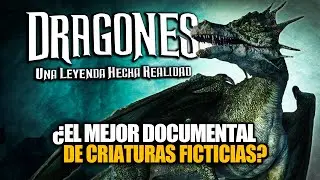




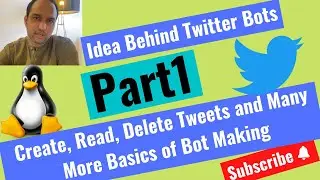
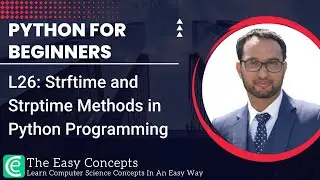
![[Solved] How To Fix Busybox Initramfs Error on Ubuntu | Ubuntu Boot Problem | Initramfs Error Linux](https://images.videosashka.com/watch/QKH_ph4f88E)