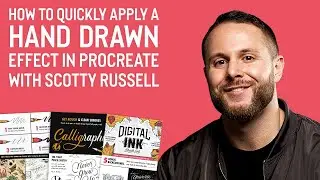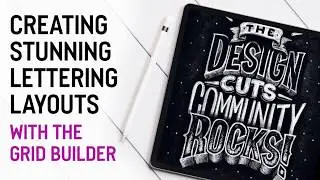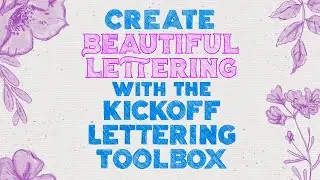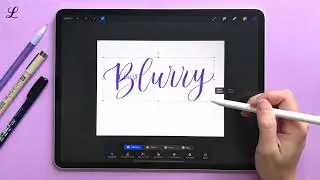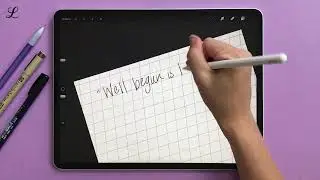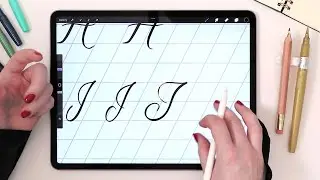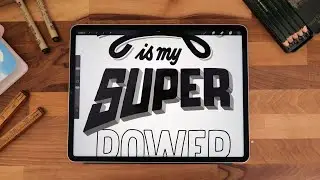How to Make a Mixtape CD Cover: Photoshop Tutorial
How to Make a Mixtape CD Cover: Photoshop Tutorial
In today's tutorial, we're making a mixtape CD cover in Photoshop. This CD cover will have a road trip fill so to achieve this effect we will use a few Design Cuts resources including hi-res photos, textures and fonts., and a CD mockup. In this tutorial you will learn how to reflect an image, some blending techniques, working with a shape, layering and texturing and many more useful techniques. Let's begin!
Products used in this tutorial:
100 Hi-Res Photos by Moonloop: https://www.designcuts.com/product/10...
The Ultimate Texture and Photography Kit by 2 Lil Owls, Design Cuts: https://www.designcuts.com/product/th...
Newcastle by Facetype: https://www.designcuts.com/product/ne...
Instaquote Lettering Kit by Set Sail Studios: https://www.designcuts.com/product/in...
Header Stationery Scene Generator by Item bridge: https://www.designcuts.com/product/he...
VIEW MORE VIDEOS JUST LIKE THIS ON OUR YOUTUBE CHANNEL
Subscribe: http://s.designcuts.com/Youtube-Subsc...
IF YOU LIKED THIS VIDEO YOU MAY LIKE THESE SIMILAR VIDEOS
How to Create Patterns in Adobe Photoshop: http://s.designcuts.com/PS-Create-Pat...
How to Use the Pen Tool in Adobe Photoshop: http://s.designcuts.com/PS-Pen-Tool
How to Create Masks in Adobe Photoshop: http://s.designcuts.com/PS-Create-Masks
How to Create Colour Schemes in Adobe Photoshop: http://s.designcuts.com/PS-Colour-Sch...
FIND US ON SOCIAL MEDIA
Facebook ► http://s.designcuts.com/Facebook
Instagram ► http://s.designcuts.com/Instagram
Twitter ► http://s.designcuts.com/Twitter
Pinterest ►http://s.designcuts.com/Pinterest



![ЛЕГИОНКА ДЕЛО ГОВОРИТ [DOTA2]](https://images.videosashka.com/watch/DHkwP_b-NiI)