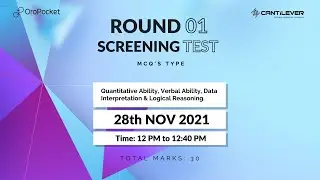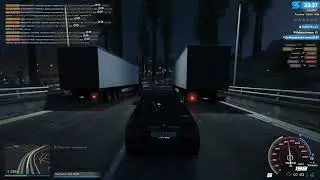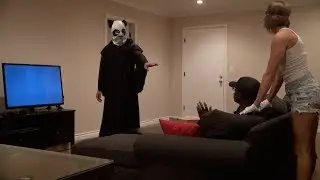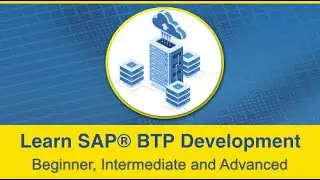Setup Workflow with Boosters and Workflow Management App | SAP® Cloud Platform Workflow With BAS
Learn SAP® Business Application Studio(SAP® BAS) Full Course Link: https://www.ui5cn.com/courses/learn-s...
For Discounts and Coupons Visit Offer Page: https://www.ui5cn.com/pages/offer-page
▶ What we have covered in this video:
00:03 - What we are going to perform in Setup of Workflow in SAP® Cloud Platform
00:54 - Using Boosters to Setup SAP® Workflow in SAP® Cloud Platform(SAP® BTS)
2:32 - Links for Workflow Management and Apps to Navigation in SAP® Cloud Platform(SAP® BTS)
3:30 - Opening Workflow Management and Fiori® Portal in SAP® Cloud Platform(SAP® BTS)
▶ Key Highlight of the course
➜ Learn Development with SAP® BAS IDE for New SAPUI5 Apps, Connection Setting, UI5 Tooling, MTA, Approuter, SCP Workflow in BAS and More
▶ About SAP® Business Application Studio(SAP® BAS)
➜ SAP® BAS is the Development IDE which is offered as Cloud Service by SAP® in Cloud Offering.
➜ SAP® BAS is based out of Eclipse Theia. SAP® BAS is a powerful IDE that can be used to develop SAPUI5, Fiori®, CAPM, SAP® Cloud Apps and Many More End-to-End
➜ In this course, we would learn how to work with SAP® BAS for New SAPUI5 Apps with UI5 Tooling, Approuter, YAML Descriptors Customization, Deployment, Destination, SCP Workflow, CAPM Project Creation and Launch and Much More for Both On-Premise and On-Cloud
▶ Details of what is covered in the course:
➜ Section 1: Basic Getting Started
We first setup SAP® BAS in our SCP Account
Create a Simple SAPUI5 App
Preview the App in the Local System
Understand MTA YAML File and App structure
Deploy to SCP and Test the Basic App
➜ Section 2: Destination Connection With Northwind Targeting SCP
We use the Northwind API and Create SAPUI5 App Using Data from Northwind oData API
We explore out-of-the-box Preview and Debug Options Available inside BAS
We deploy the App to SAP® Cloud Foundry and Test the App Output
➜ Section 3: Destination Connection With On-Premise SAP® System
First, we connect to NPL(Non-HANA®, with SAP_UI 7.2 Component) System Both With and Without Cloud Connector and get data from Service in a SAPUI5/Fiori® App, then we Preview and Deploy the App to SCP
We then connect our SAP® S/4 HANA® 1809 with SAPUI 7.53 Component and connect this to our BAS Using Cloud Connector and Explore how to Create SAPUI5/Fiori® Application with the Services.
We Preview and Deploy the Application to the S/4 HANA® ABAP Workbench and understand multiple issues that you can face while doing so
➜ Section 4: New SAPUI5 App Structure With Approuter, UI5 Tooling and SAP® Web IDE Project Migration
We will Understand the New SAPUI5 App Structure With Approuter
We will work with UI5 Tooling in BAS and Local System
We will Migrate Existing Project from SAP® Web IDE to SAP® BAS
➜ Section 5: SAP® Cloud Platform Workflow With BAS
We will create SAP® Cloud Platform Workflow with BAS
We will Deploy Workflow to SAP® Cloud Platform(SCP) and also see how can SAPUI5 App can be used to start SCP Workflow
We will understand the process of XSUAA passing via Approuter which will be required for SAPUI5 App Authentication to execute SCP Workflow APIs
➜ Section 6: Github, Theme Setting, CAPM with BAS and Other Miscellaneous Topics with BAS
We will see extra features like Github, Theme and Color Changes
We will create a basic CAPM app from the template and Deploy to SCP
Full Course Link: https://www.ui5cn.com/courses/learn-s...
For Discounts and Coupons Visit Offer Page: https://www.ui5cn.com/pages/offer-page