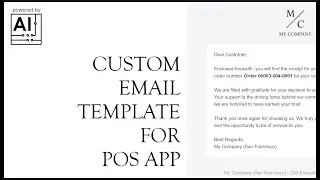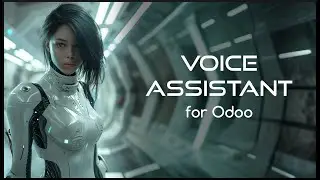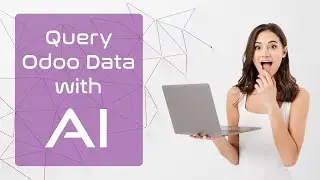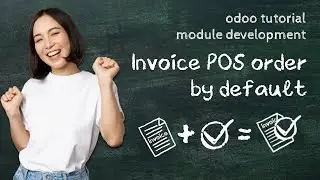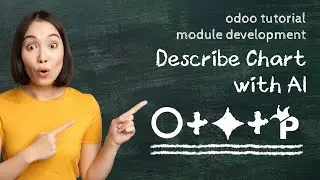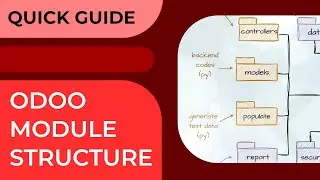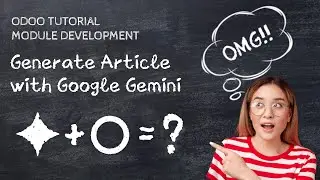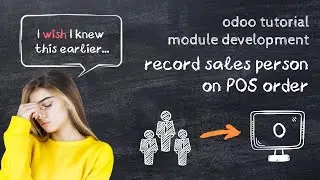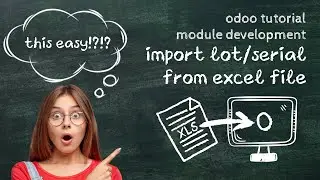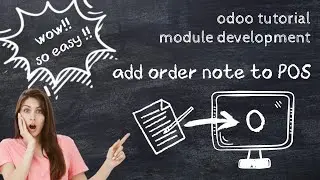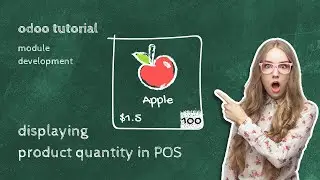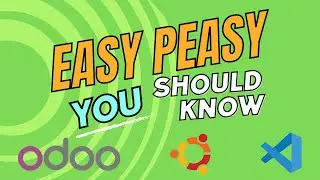Odoo Development Tutorial: Alternative Quick Start Guide
This is the first video in a series of videos about an alternative guide for those who are just starting or want to learn about Odoo development. Instead of explaining every theory and details, this series will show you the practical guide that will help you create your own module faster and easier.
In this video I'll walk you through the steps for creating your own cheat module.
See my other tutorials and experiments:
Easy setup for Odoo development environment: • Odoo Tutorial: Easy Development Setup...
Odoo development setup on Windows 11: • Odoo Tutorial: Development Setup On W...
Create Your Own Voice Assistant: • Odoo Development Tutorial: Create You...
Import Data from Images with AI: • Odoo Development Tutorial: Import Dat...
Query Odoo Data with AI and RAG: • Odoo Development Tutorial: Query Odoo...
Query Odoo Data with AI: • Odoo Development Tutorial: Query Odoo...
Describing chart with AI: • Odoo Development Tutorial: Describe C...
Generating article with Google Gemini: • Odoo Development Tutorial: Generate A...
Showing product quantity in POS: • Odoo Development Tutorial: Showing Pr...
Adding order note to POS: • Odoo Development Tutorial: Adding not...
Import lot and serial number: • Odoo Development Tutorial: Import Lot...
Recording sales person on POS orders: • Odoo Development Tutorial: Recording ...
Source code: https://github.com/yonitjio/exploring...
Music by MaxKoMusic
Image assets designed by Freepik

![Complete online adult ballet center [30 minutes]](https://images.videosashka.com/watch/IgZEpRMQ-cE)